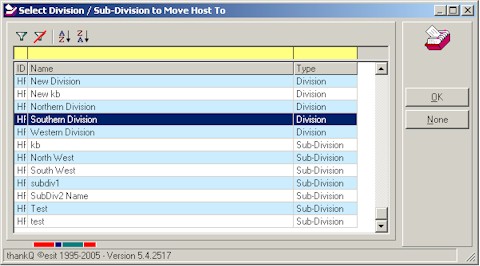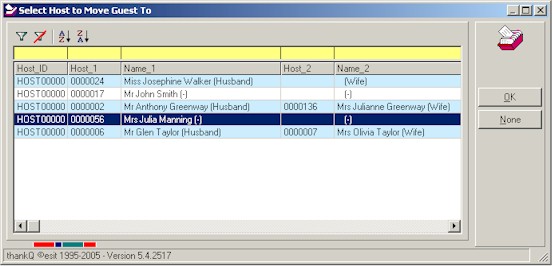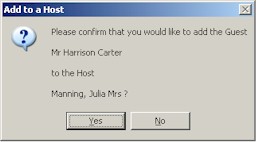thankQ Help
Guests can only be added to hosts that are in a section of the Host-Guest template that is not locked. If you attempt to add a contact to a locked host a warning message will displayed and you will not be able to proceed.
1.Right-click in the Hosts text area and select Add to a Host (this contact) from the drop down menu.
2.A list of divisions and sub-divisions will be displayed. Double-click on the division to select.
|
3.A list of hosts in the selected division will then be displayed. Double-click the host name to select.
|
|
1.A message will then be displayed for you to confirm the selection you have made. Click Yes to complete the process.
|