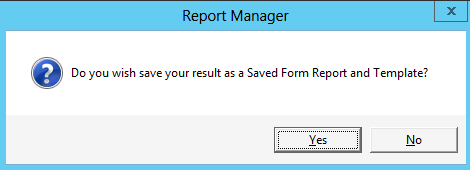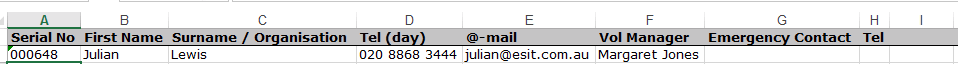thankQ Help
This report will allow you to select contact type fields to report. A search on which Volunteers you want in the report should be conducted first.
1.Open the Volunteers form.
2.Click on the Report button on the tool bar.
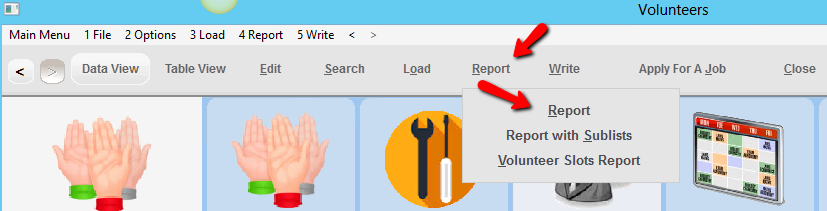
3.Select Report Output.
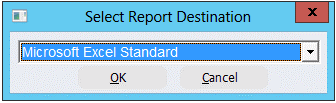
4.Click on the + beside the FormKey folder.
5.Double click on the fields to appear in the report, click OK.
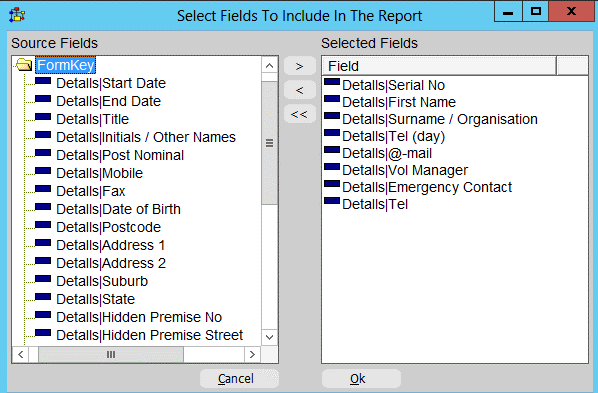
6.If you want to save this as a template for future use click Yes and enter a name and description, otherwise select No.