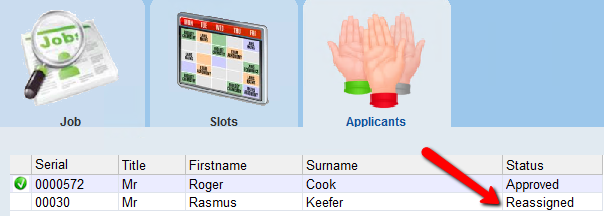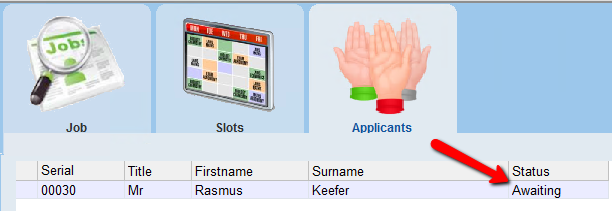thankQ Help
There may be situations where you only advertise the one job. Only one applicant can be assigned to a Job, therefore you can copy that job and move applicants to the copied job. Time Slots will need to be created on the copied jobs.
1.Right click in the Applicants window of the Job
2.Select Move Selection of Applicants to another Job
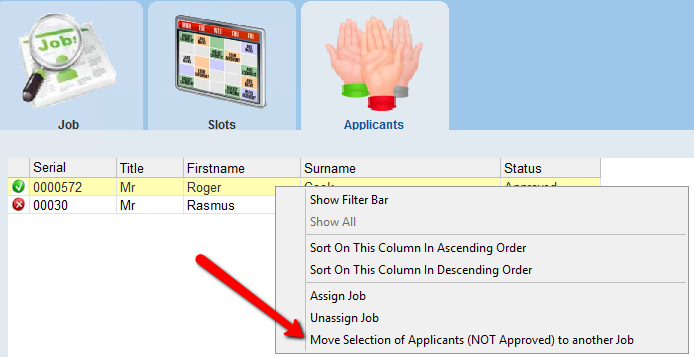
3.Either place a tick beside each applicant or click on Select All to move all applicants
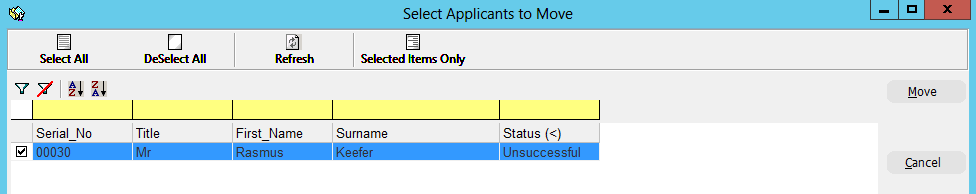
4.Select the Job these applicant(s) are moving to, click OK
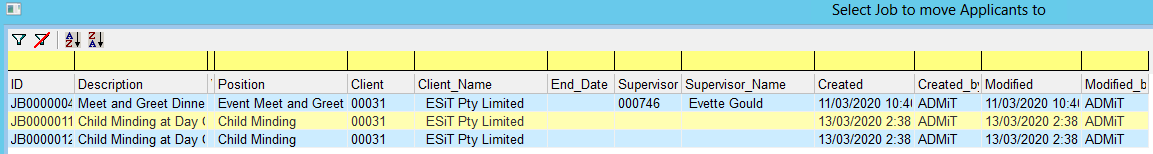
5.Click Yes to confirm
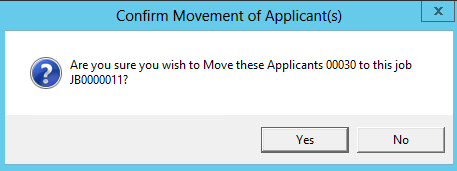
The applicant(s) have a Reassigned status in the unsuccessful Job and in a Awaiting status on the copied Job