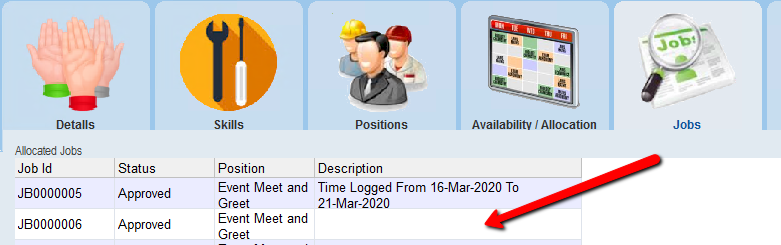thankQ Help
1.Right click in the Availability window and select Allocate Slots
2.Click in the check box beside the available slots
3.Click OK to continue
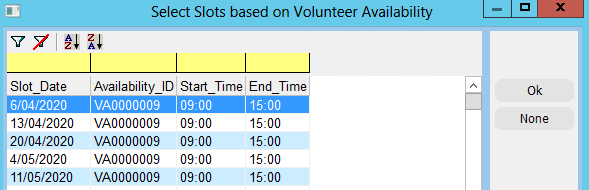
4.Locate and select a Client, Click OK
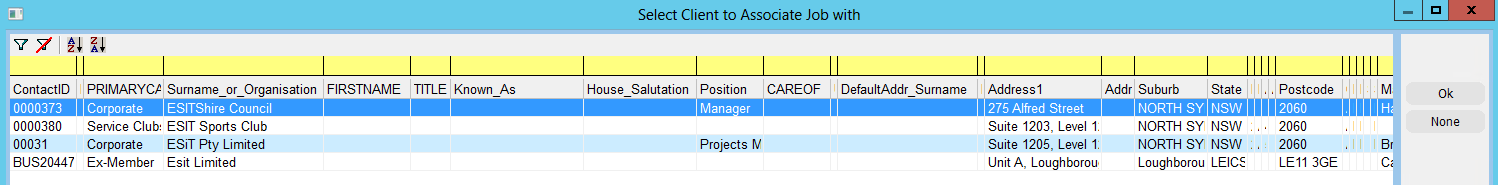
|
The available slot can now be found in the Allocation window |
The Slot is now allocated with the hours set.This can be marked as done or not done depending on whether they do the job.
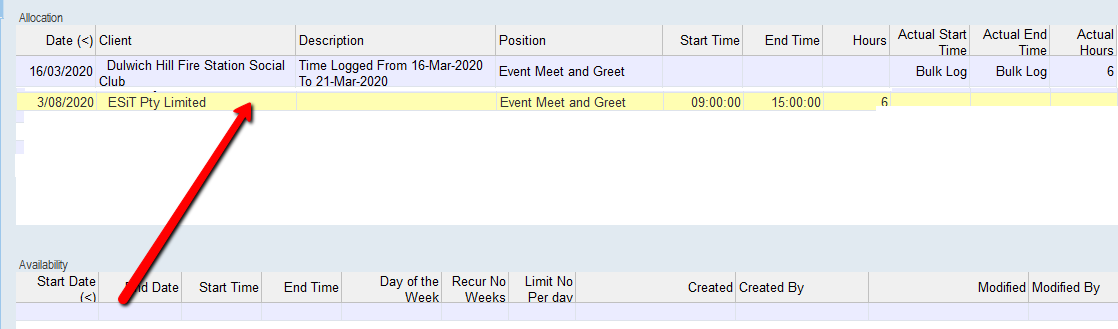
A Job is created under the Jobs tab