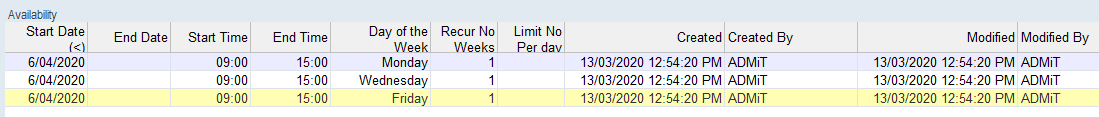thankQ Help
When an Availability Slot is setup from a date for a number of days/weeks, if the Volunteer notifies they are going on holidays an End Date should be set and a new Availability started.
1.Right click in the Availability window under the Availability/Allocation tab of the Volunteer form
2.Click Add Volunteer Availability
3.Select a date from the Date pick list or enter a date in the field
4.Enter the Start Time and End Time in a 24 hour format
5.Enter the Limit # Per Day – This is used for example, tour guides, where they can stipulate how many tours they will do in one day
6.Tick the Days they are available
7.Enter the number of Weeks they can do these times
8.Set an End Date, if applicable
9.Click OK to continue
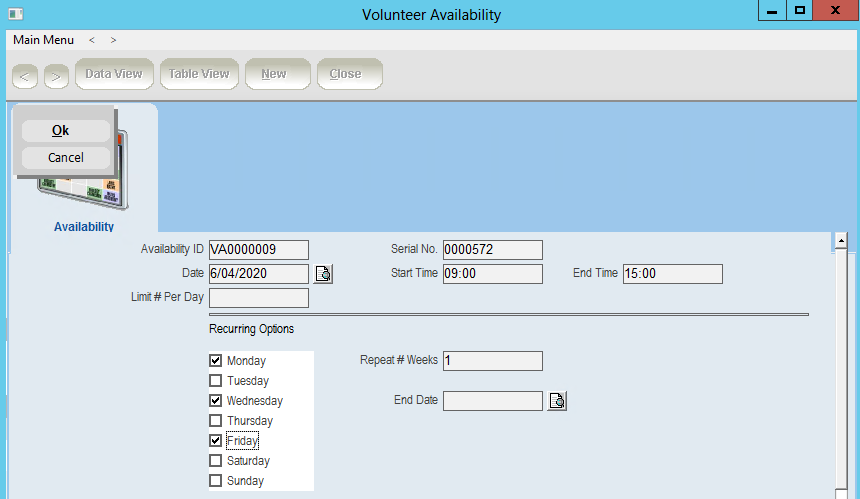
10.If there are other Availabilities to add click New and repeat, otherwise exit the form.
The Availabilities are displayed