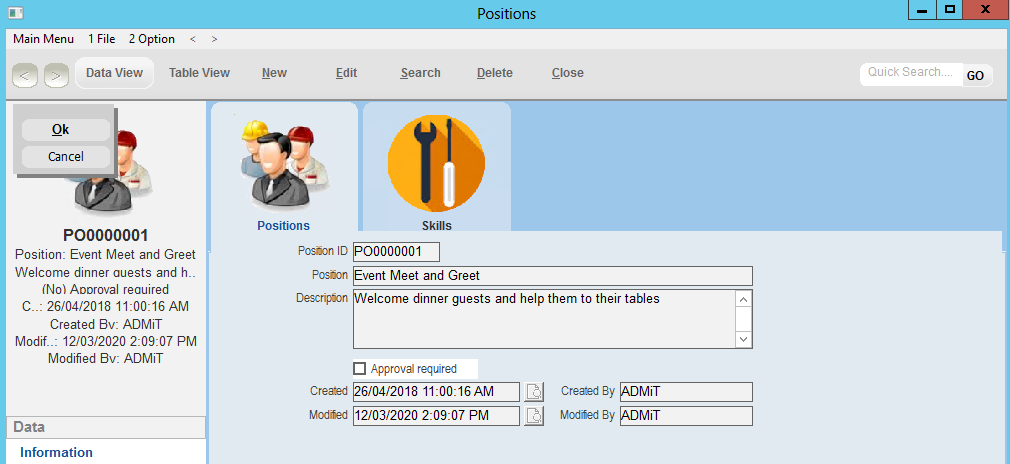thankQ Help
1.Right click on the Position and select Edit Position or double click on the Position
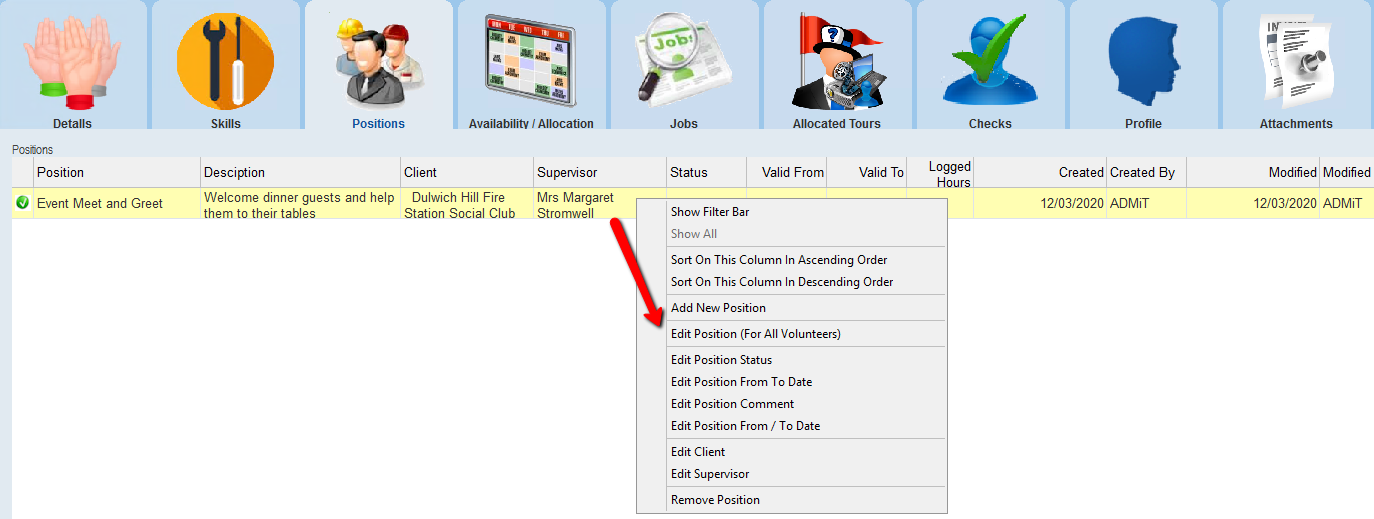
|
The Positions form opens in edit mode whereby Skills can be added or removed, the description can be changed and the tick box to change the Approval required can also be changed. This will change the Position for all Volunteers. |
2.Make the necessary changes to the Position
3.Click OK to save
4.Exit or Close the form