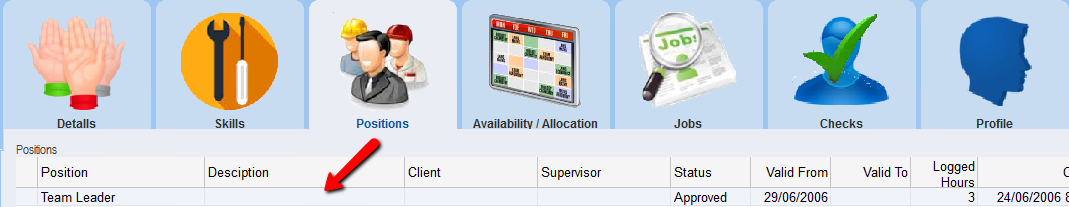thankQ Help
The Positions tab in thankQ is used to display Jobs that have been assigned to a volunteer and the type of positions that the volunteer can apply for when a job becomes available.
Positions can be loaded, using the Bulk Load option, to add the positions from the Positions tab into an Excel spreadsheet by Supervisor so they can log the hours worked for that particular period.
This spreadsheet can load the positions entered against the Volunteer and the Supervisor can also add new Positions in the spreadsheet which will create the Positions on the Volunteer in thankQ.
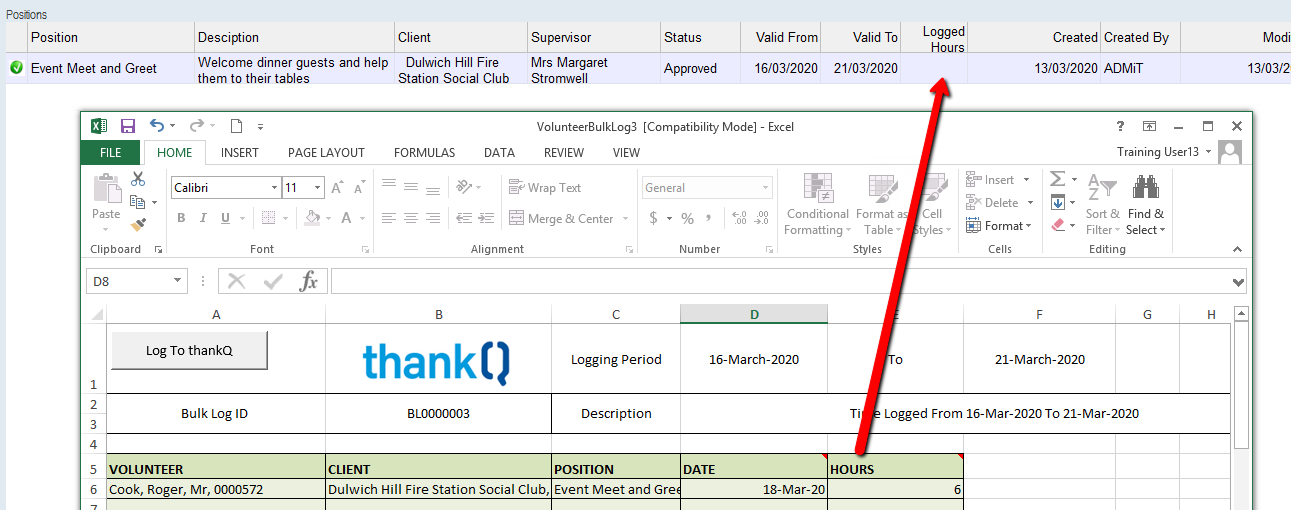
1.Under the Volunteer module click on All Volunteers icon
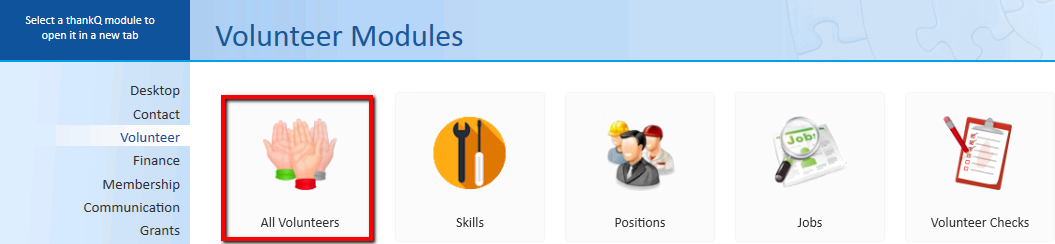
2.Locate and select the volunteer using one of the search methods
3.Click on the Positions tab