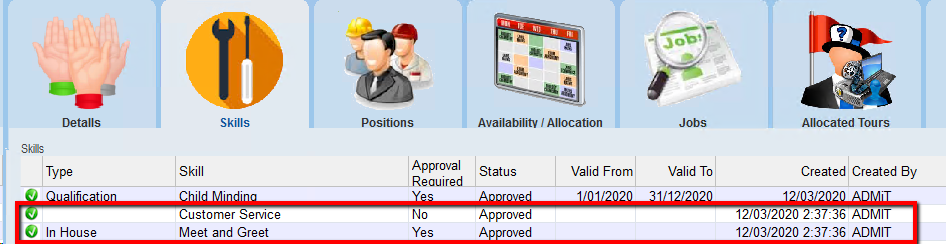thankQ Help
If you add a Position a Job will be created and if the skills don’t exist they will be added to the Volunteer.
1.Right click in the Positions window
2.Click on Add a New Position
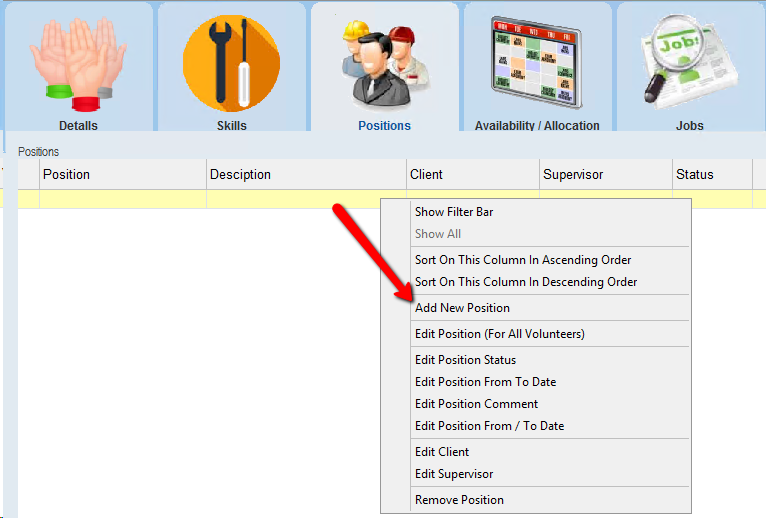
3.Search and select a position from the Filter List, Click OK
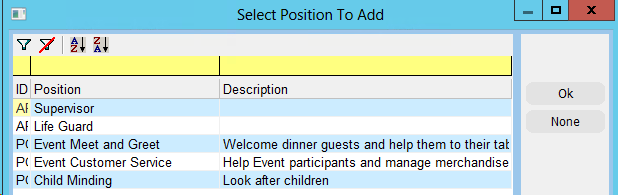
4.Select the Client, Click OK. The Client can be changed with a right click once
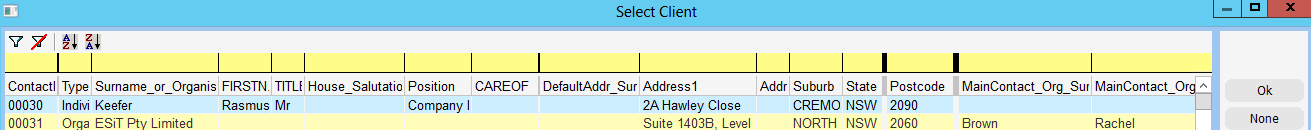
5.Select the Supervisor, Click OK
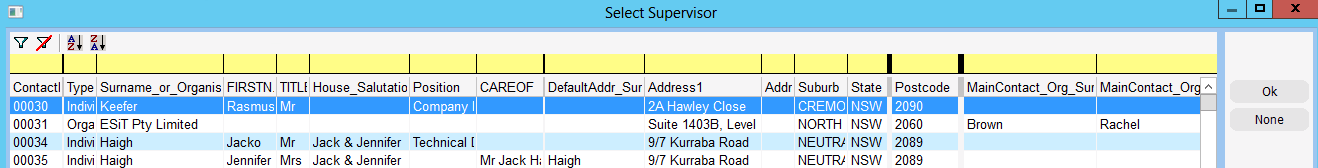
6.Click Yes to enter a valid date range for this position or No if you do not wish to add a date range that this position will be valid for
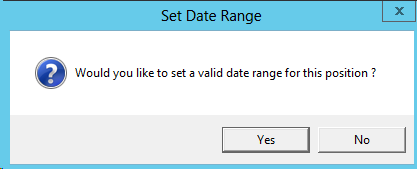
7.Enter the start date this Position is valid from, click OK
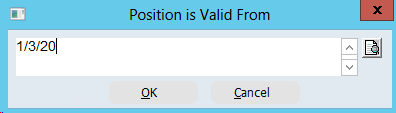
8.Enter the date the Position is valid to, click OK
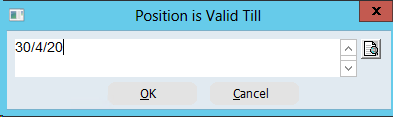
If the Volunteer does not have the Skills required for the position the following message will appear. If you select Yes the Skills will be applied.
6.Click Yes to assign the Position and Skills or No
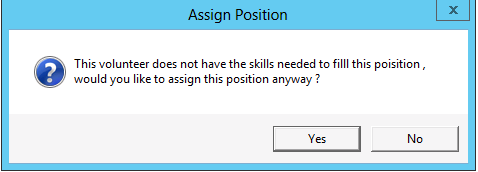
The Position is created
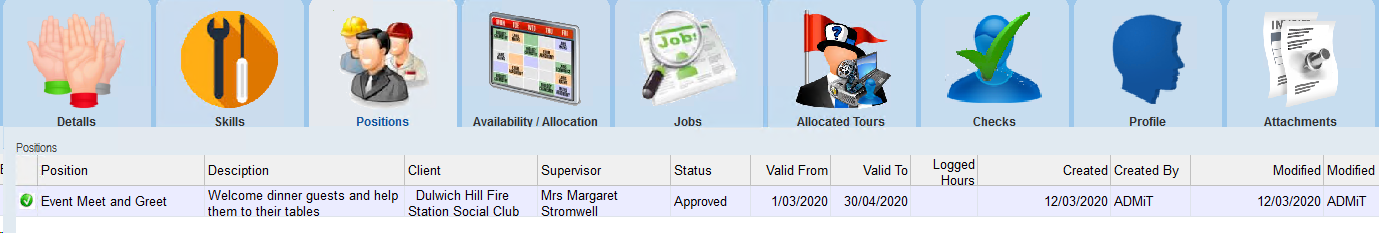
The Skills added