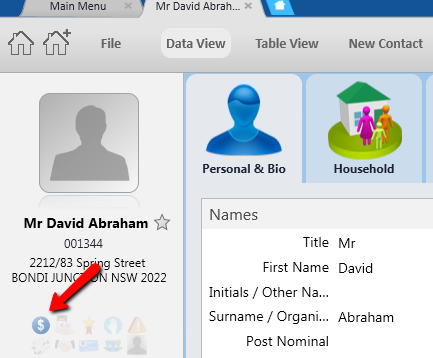thankQ Help
1.Click on the Analyse button under the Business Rule tab.
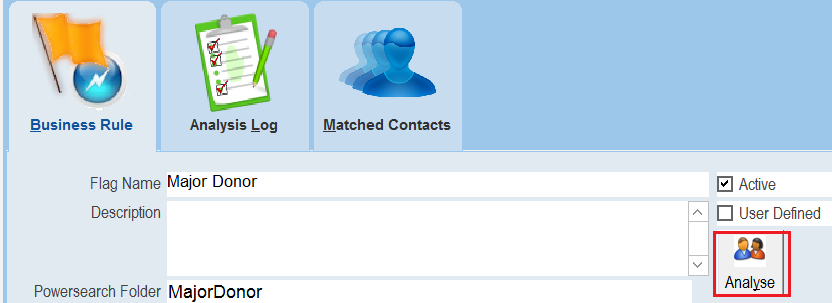
2.Click Yes to run.
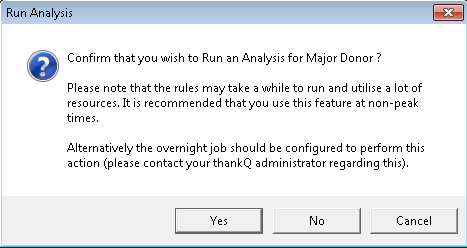
A history is kept under the Analysis Log tab when the analyse is run.

The contacts that have matched the criteria are displayed under Matched Contacts.
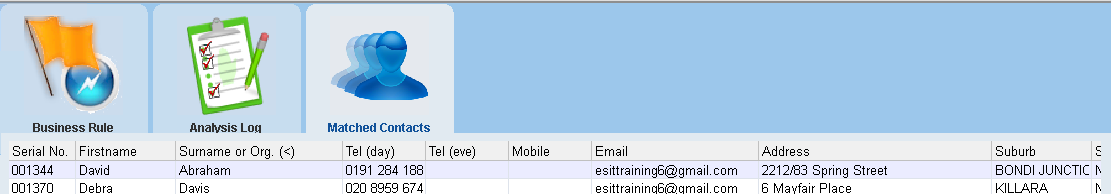
3.Double click on a contact to open the Contact form.