thankQ Help
1.Selecting Narrative will open a Wysiwyg Editor. Type in text that you want to appear on the page. The Wysiwyg editor will convert the text to html.
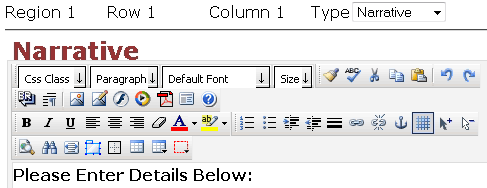
2.Click Save
3.Click Close and Return
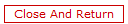
Information will appear across the screen in both Region’s 1 and 2 if no information has been added to Region 2
If information is entered into Region 2 the screen will expand to fit
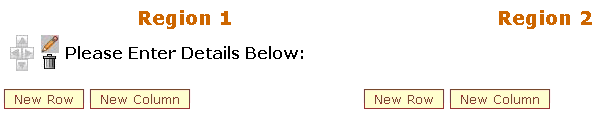
|
If information entered into a region does not appear in the wysiwyg editor window it may be a refresh issue. This may be rectified by clicking on the HTML, Preview, or Normal buttons at the base of the editor window. |
