thankQ Help
1.In the Web Booking form (or Web Payment form), locate the booking to be discarded and click Delete on the tool bar
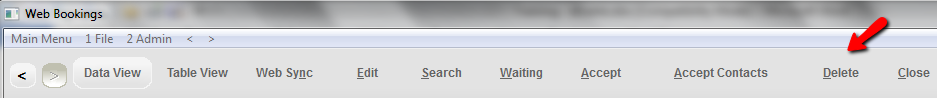
2.Click Yes to confirmation
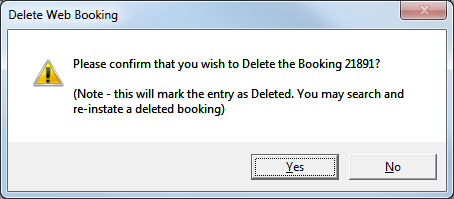
3.The booking will then be marked as Discarded.
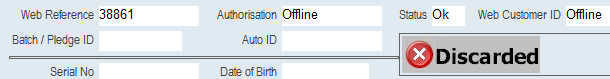
Discarded payments will NOT be removed from your system. A discarded payment will only be labelled as discarded and not be processed any further.