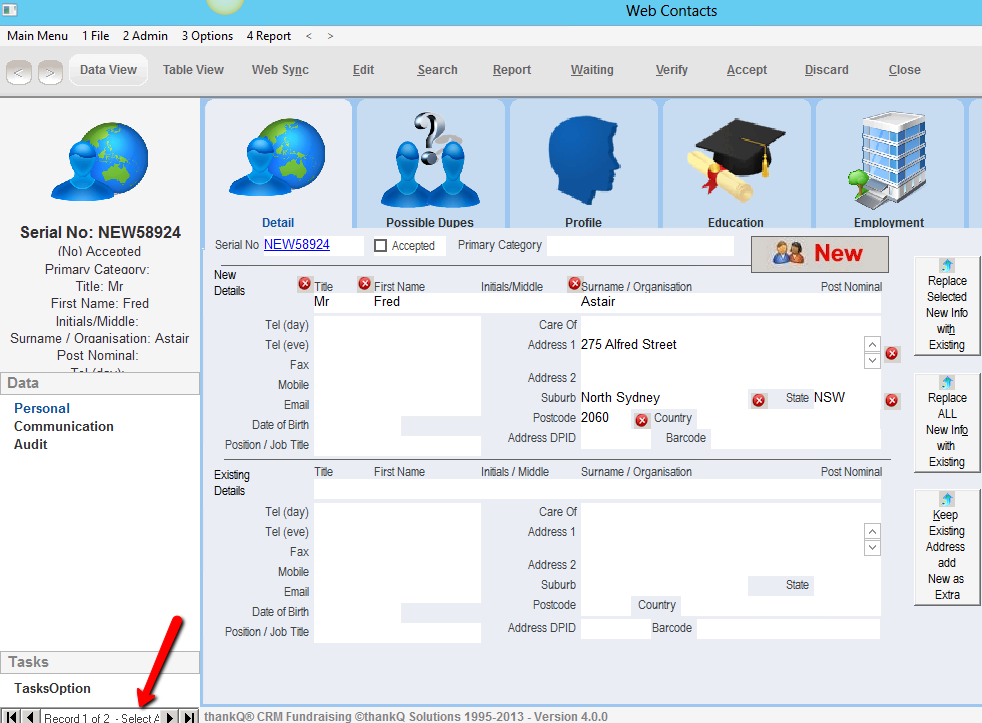thankQ Help
New records will be downloaded in the Web Bookings form. The Table View tab will show a list of records that have been downloaded.
Click Accept Contacts on the tool bar to accept the contacts into thankQ. This will take you to the Web Contacts form to be deduped and accepted.
If the Booker is also the Emergency Contact and Carer there will be three records to accept for that one person. Once the first record is accepted, after making sure they do not exist already, the other records for the Emergency and Carer will be under the Dupes tab and should be matched accordingly.
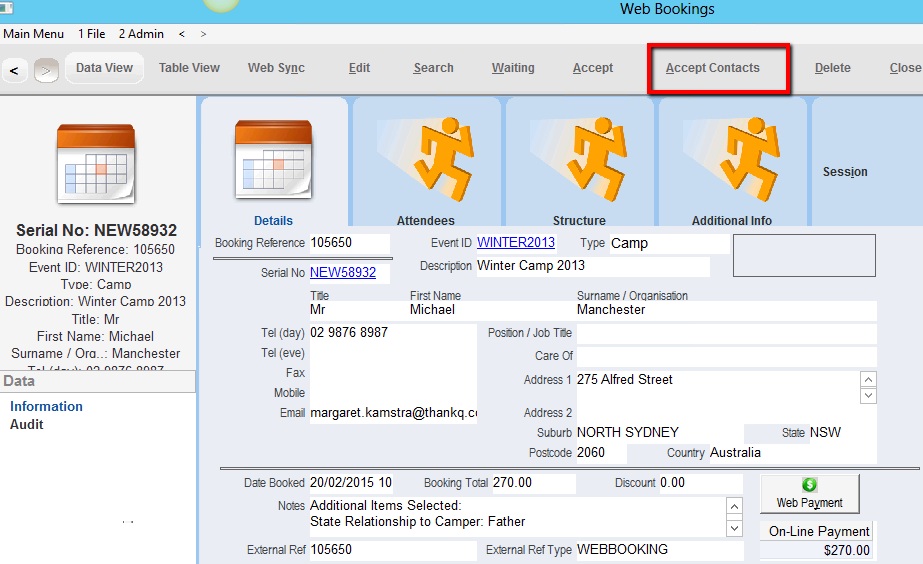
On the Web Contacts form there is a record selector at the bottom of the Data View tab which will display all the records that require accepting in this booking. All these records are required to be accepted.