thankQ Help
In the same way that you Decline a contact you can also delete a contact or a selection of contacts from a specific event. The contact is only deleted from the event, not from the database.
1.Search and locate the contact to remove from the event.
2.Click Delete on the tool bar
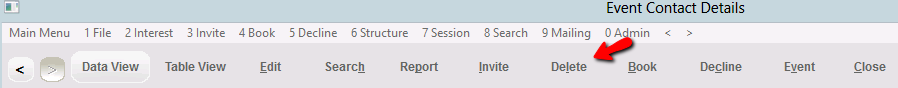
3.To delete a number of contacts from an event follow the same procedure above. You will need to select the Delete (Selection from this Search) from the 5Decline menu.