thankQ Help
If the Fast Book option has been selected when setting up Attendee Types, you will find that the process for bookings and payments is simplified.
1.Search and locate the contact who would like to book a ticket.
2.Click to select the contact and click the Book this Contact button on the Contact Info section of the form
3.Select the attendee type (or ticket type) for the ticket purchase and click OK
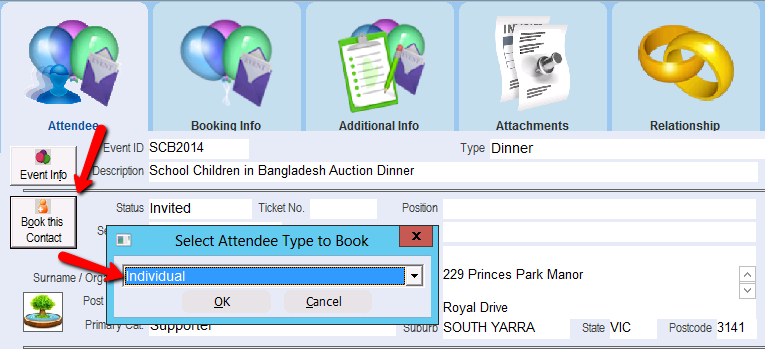
4.Enter the number of places in the Specify Number of Places and Click OK
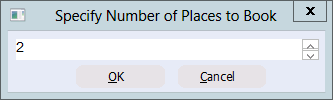
If this is the first fast booking payment to be made on this event a message will appear asking if you wish to enter payments into an existing batch or a new batch. The batch you select will remain current until the batch is closed or the default batch changed.
If you select Yes to add the payment to a new batch you will be presented with a list of open batches to select from. Highlight the batch required and click OK
If you select No, a new batch will be created in the background and the payment added to the batch.
If a Batch had been selected previously the Payment details form is opened with most of the payment information already completed. You only need to complete the Payment type, Receipt Required fields as well as cheque/credit card details as appropriate. The transaction details have been entered into the bottom section of the screen for you.
5.Click OK to accept the payment
