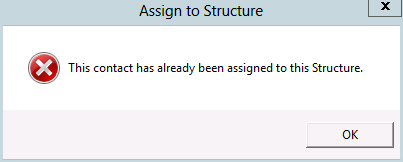thankQ Help
1.Select Structure Tree from the 6Structure menu or right click in the Structure sublist window to view the structure tree. The structure tree displays who is booked on each structure
2.Search and locate the contact to book onto a structure.
3.Select Structure Tree from the 6Structure menu.
4.Click on hold on the Tree icon on the Contact Details Form
5.While holding the left mouse button down, drag the tree to the Structure tree and release the mouse button when the cursor is over the structure you wish to add this contact to.
The cursor will appear as a box outline when you are in the right place to release the mouse button.
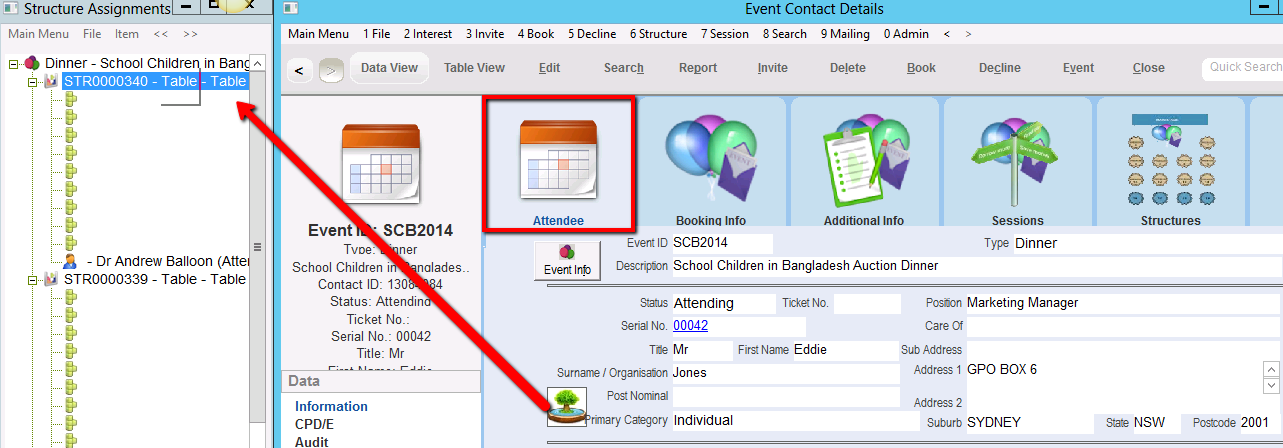
6.Search for another contact and add in the same manner. You can see how your contacts are assigned to structures using this method.
7.You will be given a warning message when you attempt to add a contact to more than one structure. Clicking on Yes will add contact to the structure one more time.