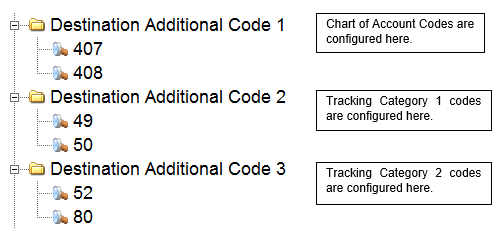thankQ Help
Destination codes are used to determine the distribution of income to the appropriate Chart of Accounts and any Tracking Categories:
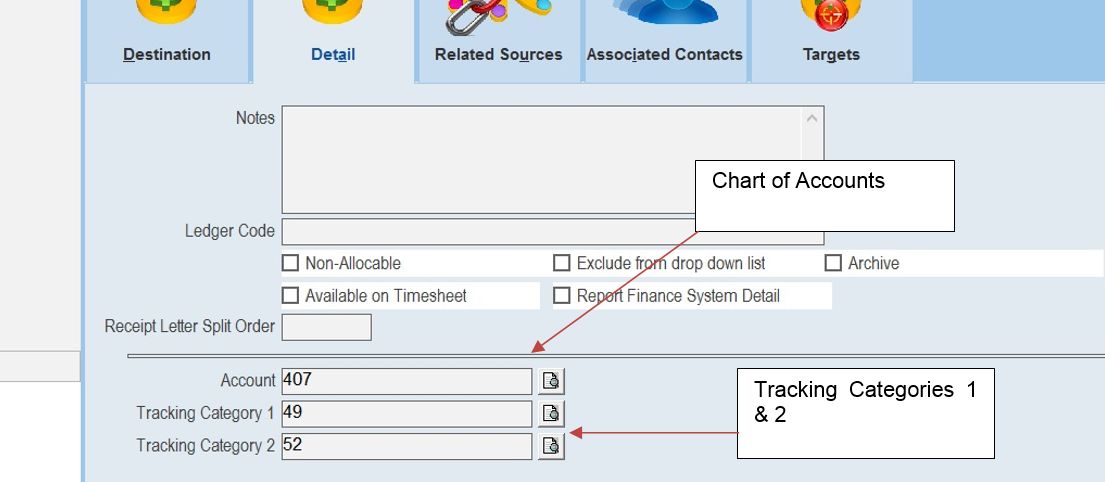
You should look to enter the Chart of Account Code into the Account field.
The field label of the Tracking Category must match the name of the Tracking Category in Xero. The value within the Tracking Category field must match the entire Tracking Category option in Xero. The Tracking Category field labels are configured using the option Config Form Fields, Labels etc. available on the main Administration menu. Select Edit and modify the field highlighted as desired:
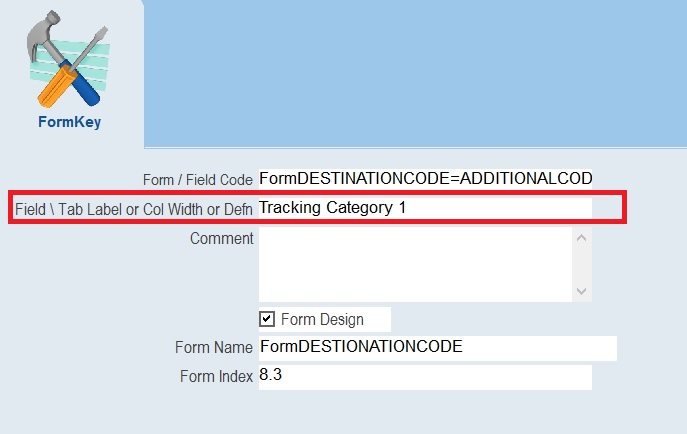
The Lookup Values for the Accounts and Tracking Category fields on the Destination Code form should be maintained in Lookup Values under the Finance folder: