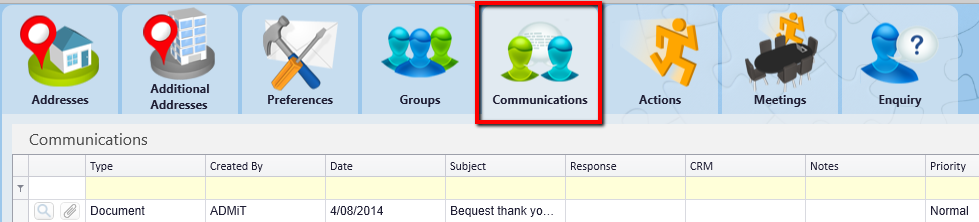thankQ Help
1.Click the drop down beside the Write button on the tool bar.
2.Select Write Bequest Letter (this Contact) or Write Bequest Letter (this selection).
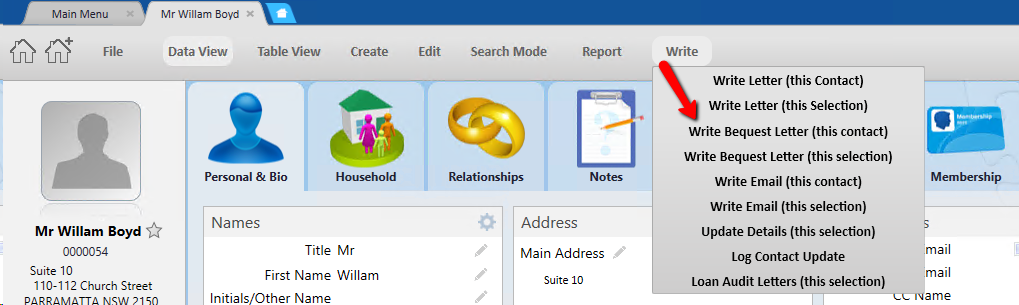 |
3.Select a Mailing Preference or no Mailing Preference and then select OK.
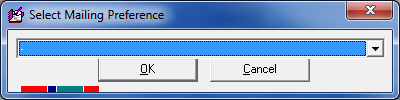
4.Locate and Open the template letter.
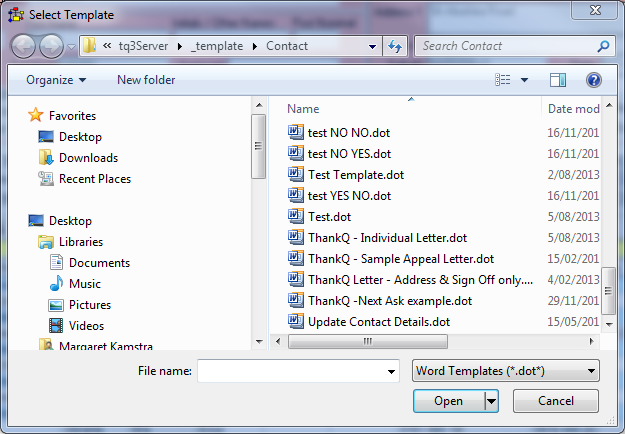
5.Print and Exit the merged letter.
6.Click Yes to Log the letter into thankQ.
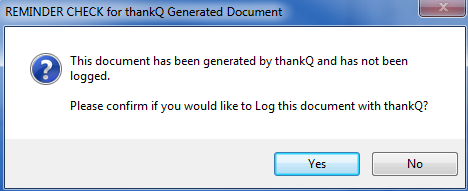
7.Enter a Subject and click OK.
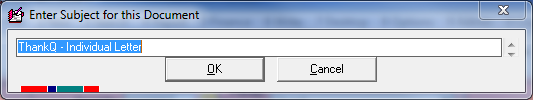
The Letter can be found under the Communication tab of the Contact and the Bequest/Legacy tab with the Category of Bequest.