thankQ Help
Enter notes about any phone calls, letters, etc for a contact. If the communication is the same for several contacts you can use the option Assign Communication to another Contact and answer No to remove from this contact. This will put a copy of the communication on the other contacts record also.
1.Click on the Bequest Communications tab.
2.Click on the + to create a New Communication.
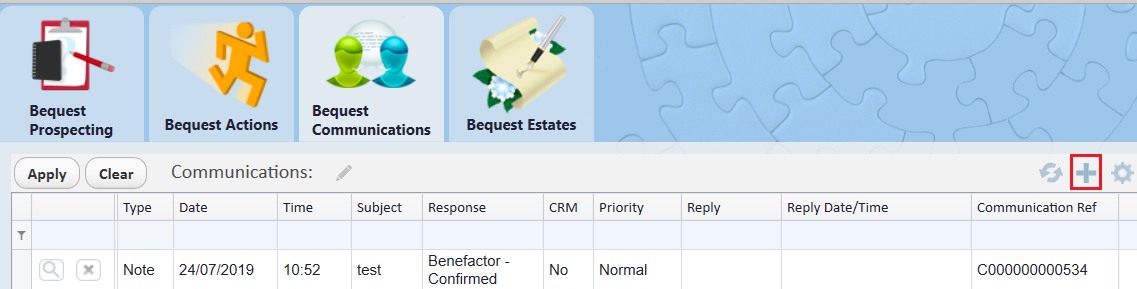 |
3.Enter information into the Communication, click OK and then close this window.
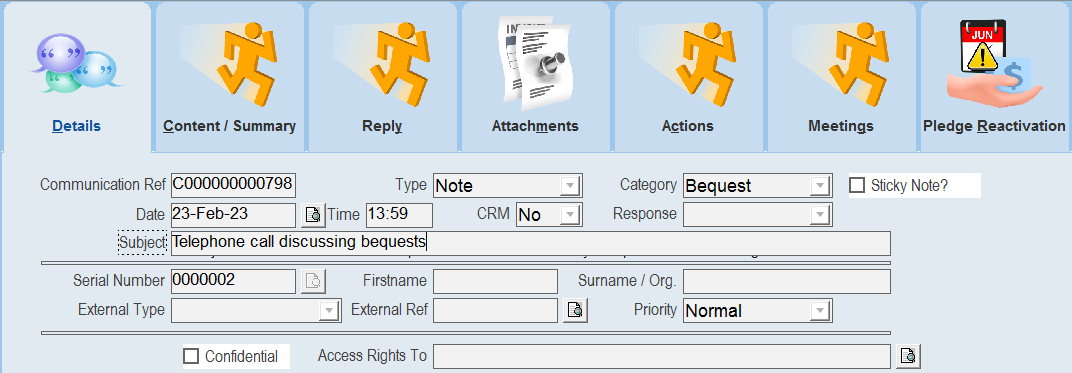 |
The Communication can be viewed under the Bequests form.
