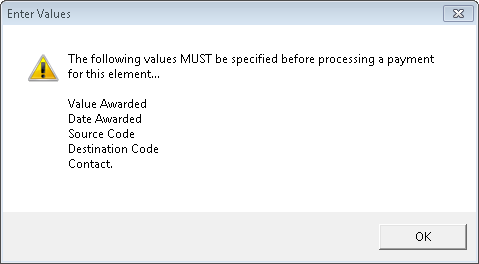thankQ Help
1.Click on the Funding tab
2.Right click and select Add/Edit Funding Information or alternatively double click to open
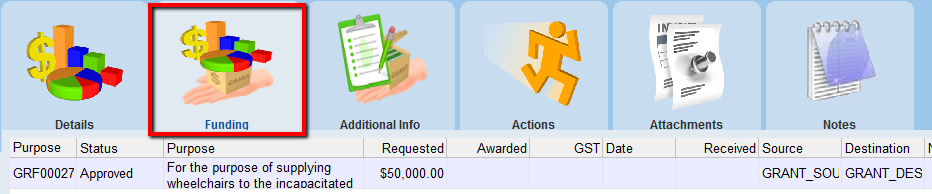
3.Click the Edit button
4.Enter a Reference
5.Select the drop list next to Status on the Grant Application form and select Approved to change the status if this had not been automatically updated when approving the Grant, as the funding may not have been added at that time.
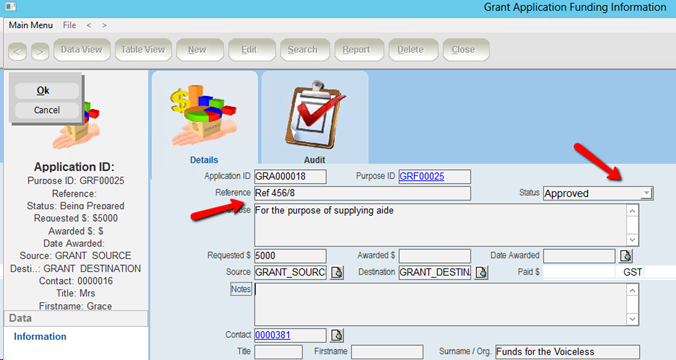
6.Enter the Amount awarded
7.Enter or select the Date Awarded
8.Click OK to save the change
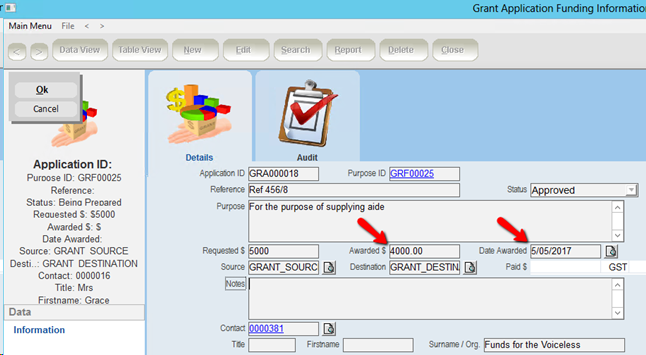
9.Exit the Grant Application Funding Information form

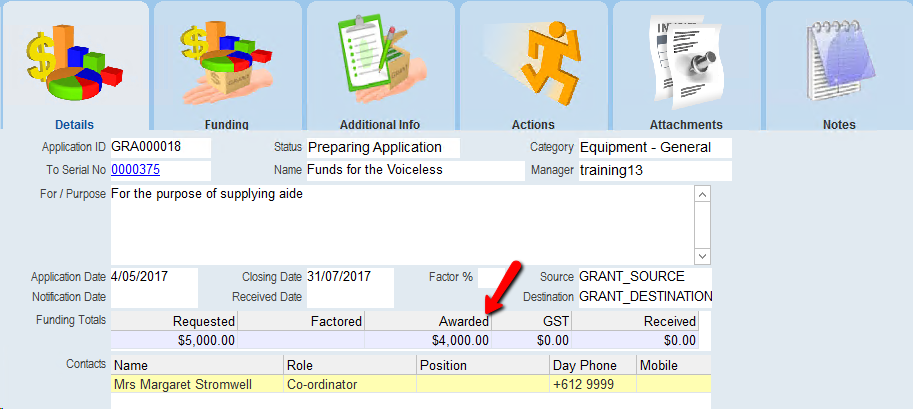
The following message will appear if the relevant information has not been entered.