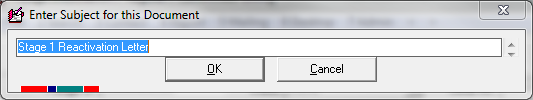thankQ Help
1.Locate the contact to mail
2.Click on the Write button on the tool bar
3.Select the follow up letter to send, click Open
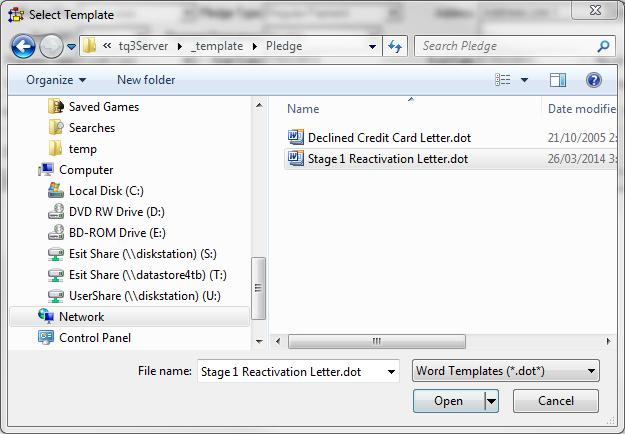
thankQ merges the applicable merge fields to a Word document
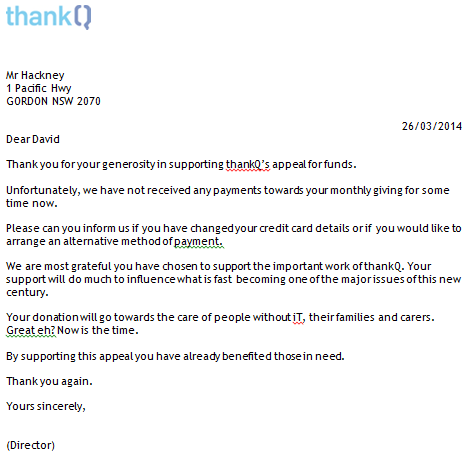
4.Print the letter
5.Exit with the X top right corner
6.Click Yes to log in thankQ
7.Click OK accept the subject