thankQ Help
1.Click on Post Records into Live Data to create the contacts and pledges in thankQ
2.Click Yes to continue
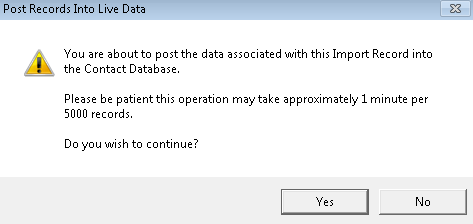 |
| The import has now been posted |
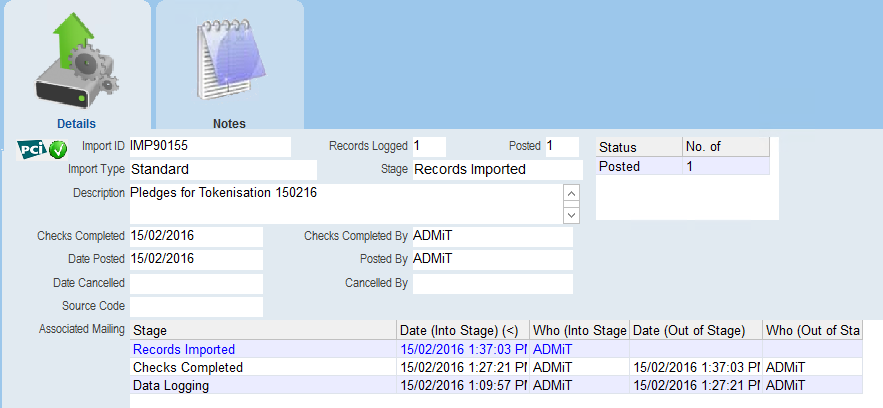 |
3.To view the imported records in the Contact Details screen click Contact Form – View Imported in the workflow window
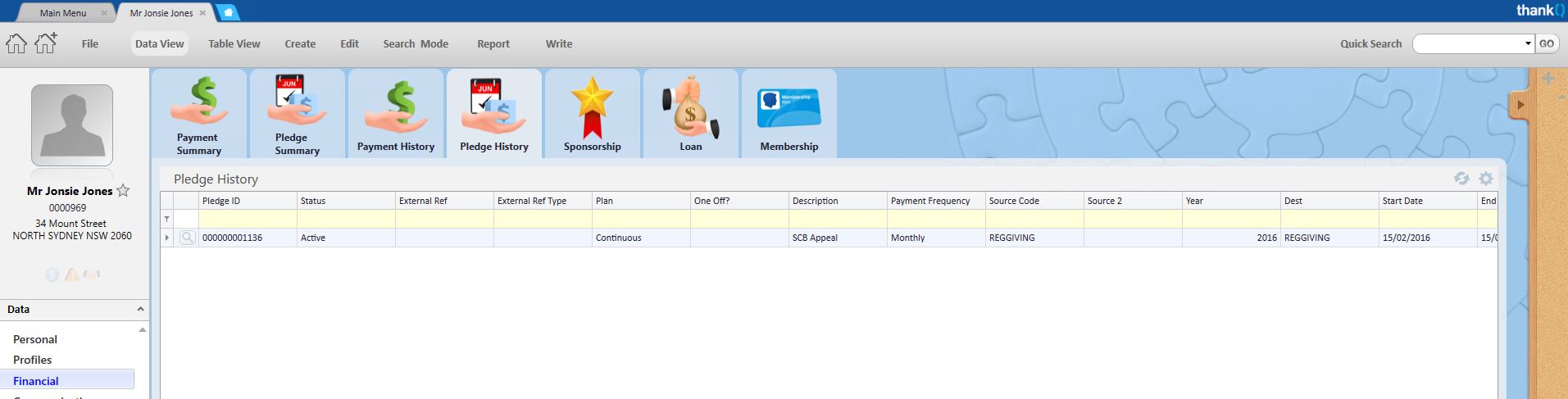 |