thankQ Help
If you have uploaded images into the incorrect folder these can be moved into the correct folder.
1.Click on the image that is to be moved.
2.Click on the … (elipses) at the right of the image (or right click).
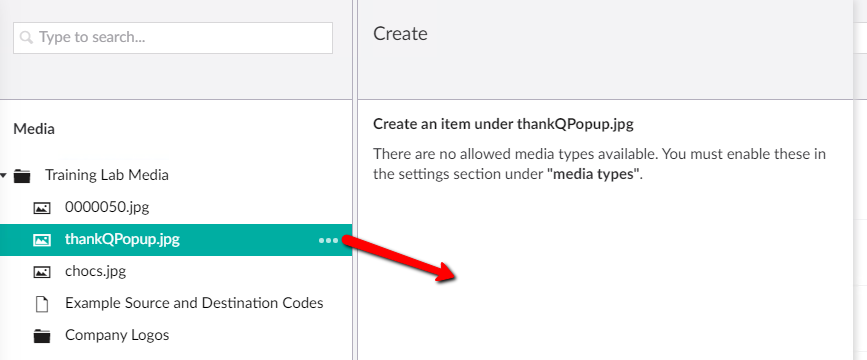
3.Click on Do Something Else at the bottom.

4.Click on Move.
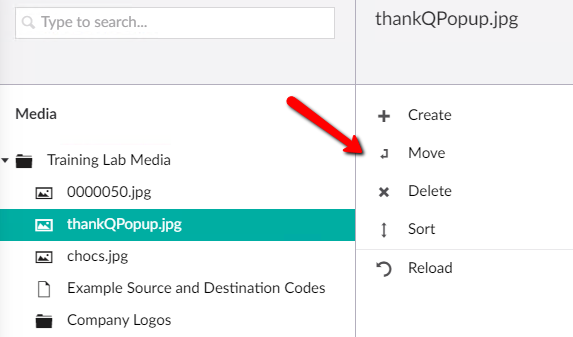
5.Click the folder to where you want to move the image.
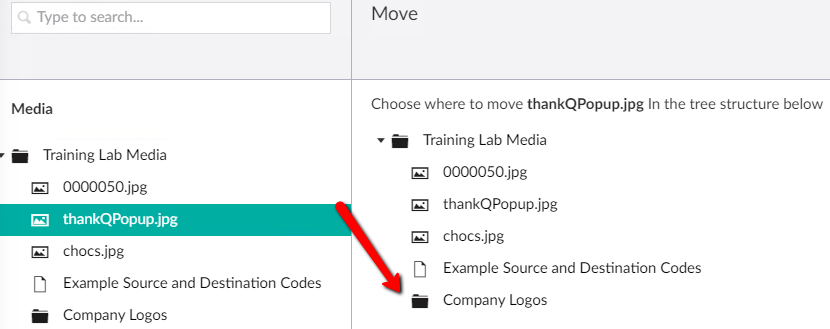
6.Click Move at the bottom.

7.Click OK.
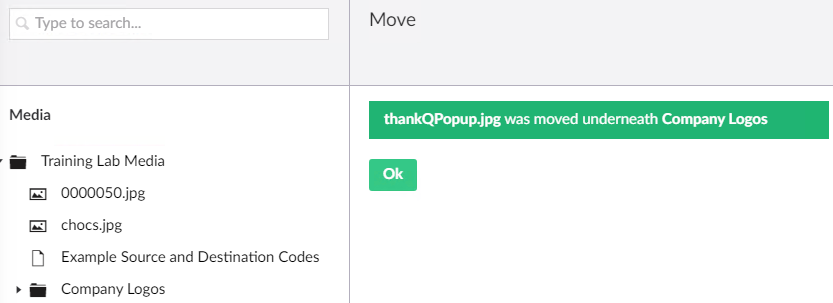
OR
8.Click on the image.
9.Click the Actions drop down at the top far left and select Move.
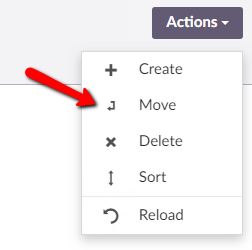
10.Click the folder to where you want to move the image.
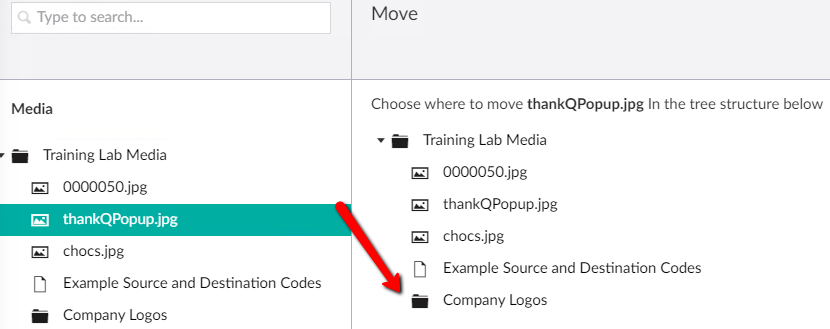
11.Click Move at the bottom or if you do not wish to move click Cancel.
