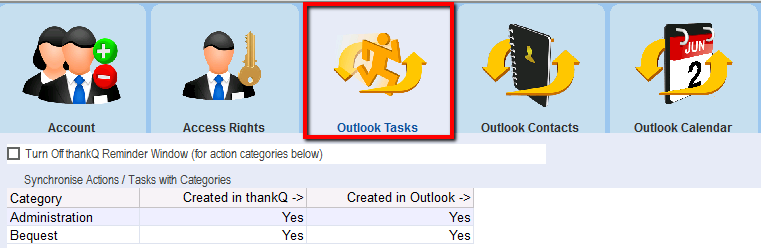thankQ Help
Selected category tasks can be synchronised with Outlook.
To be able to synchronise Outlook tasks create categories with the same category names that are in thankQ.
If Turn Off thankQ Reminder Window (for action categories below), is ticked then actions that are created in Outlook will be displayed in the Outlook reminder window, and only Actions created in thankQ will be displayed in the thankQ reminder window.
Select Categories in thankQ
1.Click on the Outlook Tasks tab
2.Right click in the window
3.Select Add a Category
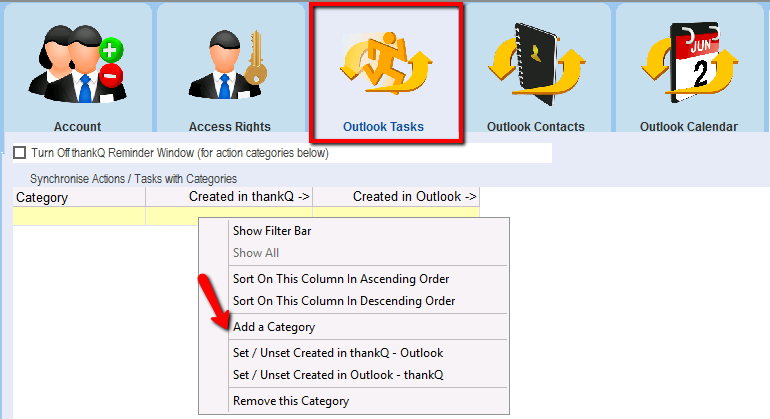
4.Place a tick beside each category to synchronise
5.Click the Pick button
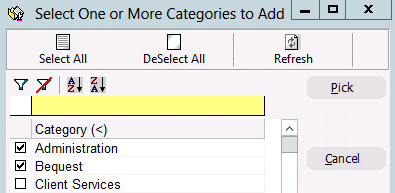
Example of Selected Categories: