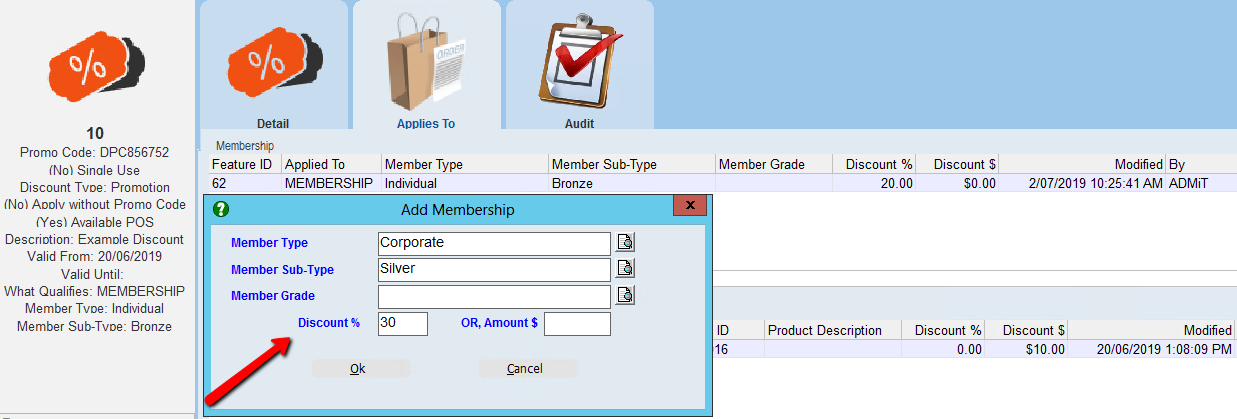thankQ Help
The ‘Applies To’ Tab displays what discounts a customer receives when they fulfil the criteria located in the Details tab.
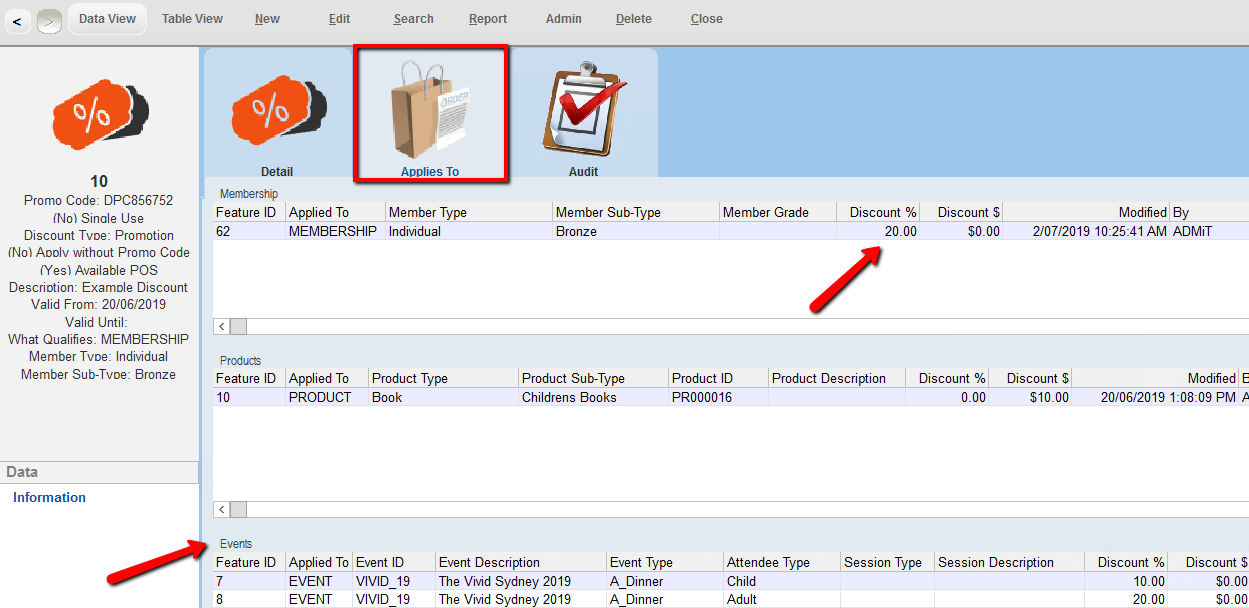
•A discount can be added, edited or removed from the fields by right-clicking within them and selecting ‘Add/Edit/Remove DISCOUNT’.
•Not all of the fields contained within the ‘Add DISCOUNT TYPE’ box need to be filled in. For example, adding 20% off a Silver Member Sub-Type will add 20% off all Silver Member Sub-Types, regardless of Member Type or Member Grade.
•It is possible to apply a percentage or an amount reduction to the discount using the Edit function. However, it is not possible to apply both a percentage and an amount reduction to the same discount.