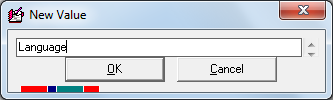thankQ Help
When new contacts are created, it is possible to force the user to enter profile information before the contact is saved. This will ensure that relevant profile information is captured for all newly created contacts.
1.Decide which profiles (if any) that will be mandatory for new contacts.
2.Expand the Contact folder and right click on the Add Profile On New Contact – Enforce folder and select New.
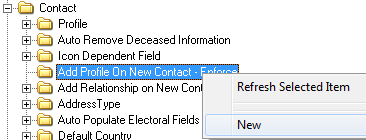
3.Enter the relevant Profile Name. You must enter the name exactly as is displayed on the Profile folder.
|
|
4.Click Yes to confirm
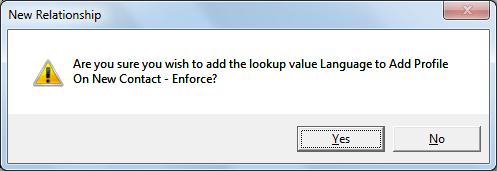
The Profile Name to be enforced will now be displayed.
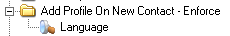
When any new contact is created, the user will be forced to enter a profile value for the selected profile name(s) before clicking OK.