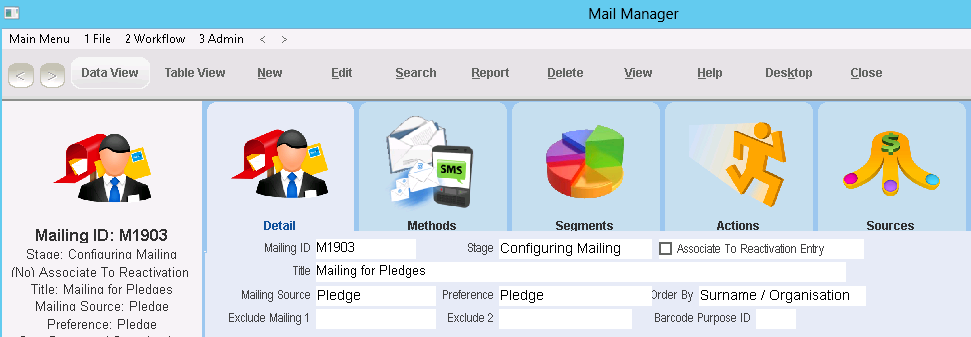thankQ Help
Find out which contacts have credit cards that are due to expire.
|
A letter will need to be sent to the contact so before beginning you will need to have set up a letter template in Mail Manager. You can use this to inform contacts that their Credit Card details have expired. |
1.Click on 2 Search on the Pledge Information/Regular/Committed Giving form.
2.Select Active Pledges with Expired Credit Cards.
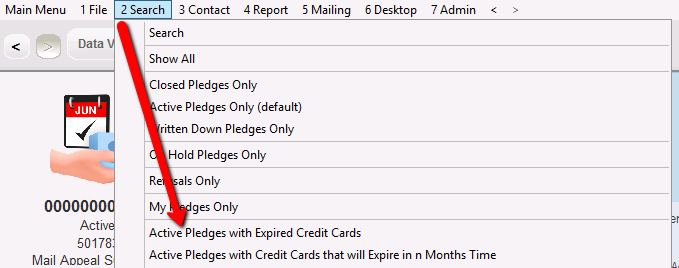
This will search the active pledge database and locate all contacts with credit cards that are expired. Now that you have located the pledges with expired credit cards the next step is to mail them.
3.Click on the Write button or 5 Mailing.
4.Click on Mail these Contacts (via Mail Manager).
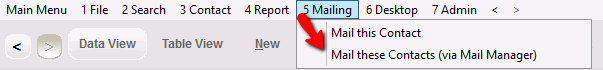
5.Click Yes to Mail these Contacts.
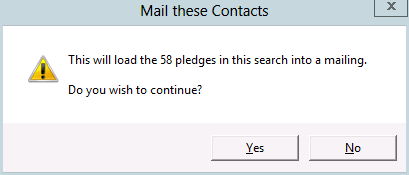
6.Click OK to select Mailing for Pledges as the Description for your Mailing and OK again to select Pledge as the Addressing Preference.
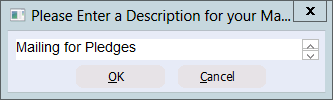
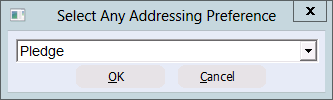
The Mail Manager will open and you can produce a mailing in the usual way. A template letter is required to have been setup that you can use to inform contacts that their credit cards have expired.