thankQ Help
1.Create a Batch.
2.Create a New Payment.
3.Select the Contact, enter the Amount.
4.Click the Pledge button.
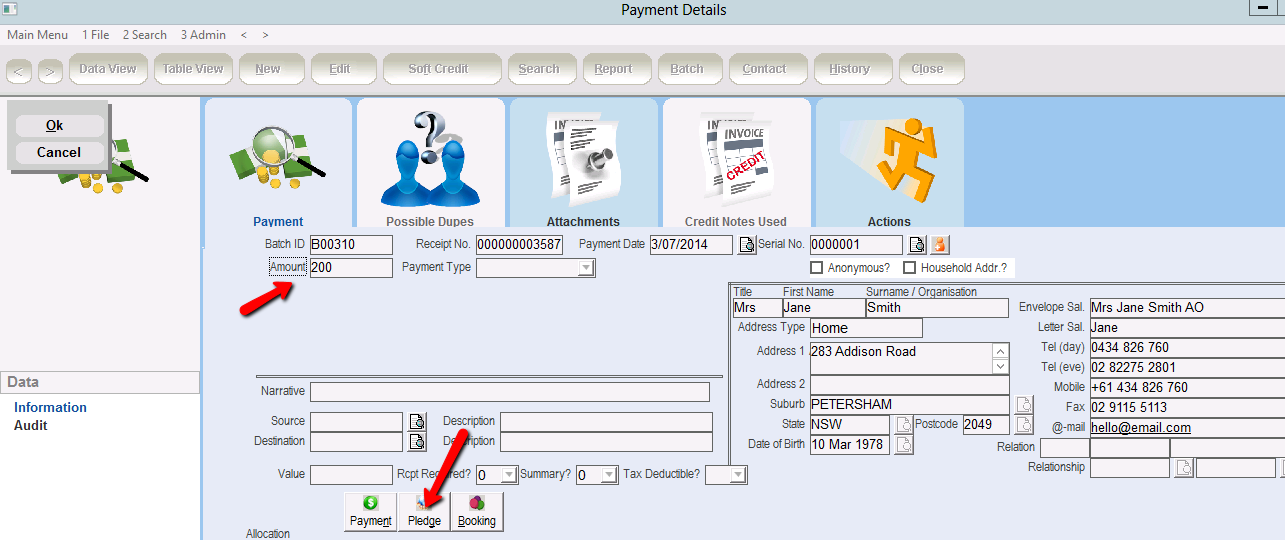
5.Select the Pledge Instalment(s) you wish to pay, then click Select.
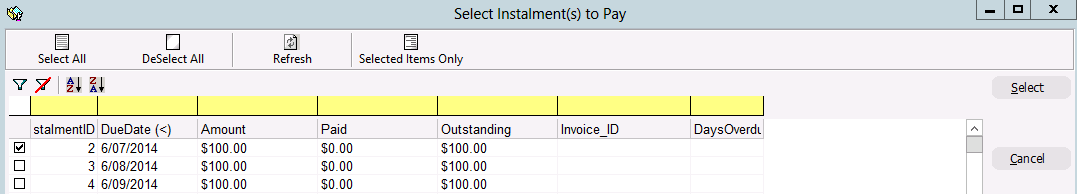
6.The pledge instalment (including payment details) will appear in the Allocation area.
|
At this stage the full payment amount may not be allocated. If there is remaining money, another instalment of the pledge can be paid off or the remainder of the money can be entered as a donation. Select the Source and fill in any other details. Click the Payment button to enter the remaining money as a donation. |
7.Click OK to complete the Payment. Click the Close button to close the form.
