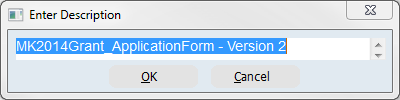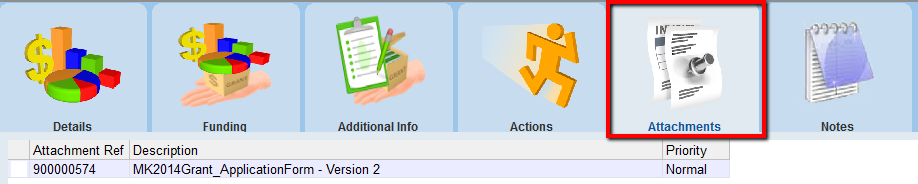thankQ Help
External attachments can be added to any Grant by using the Attachments tab on the Grants Application Form.
1.Click on the Attachments tab
2.Right click in the window and select Attach File to this Application
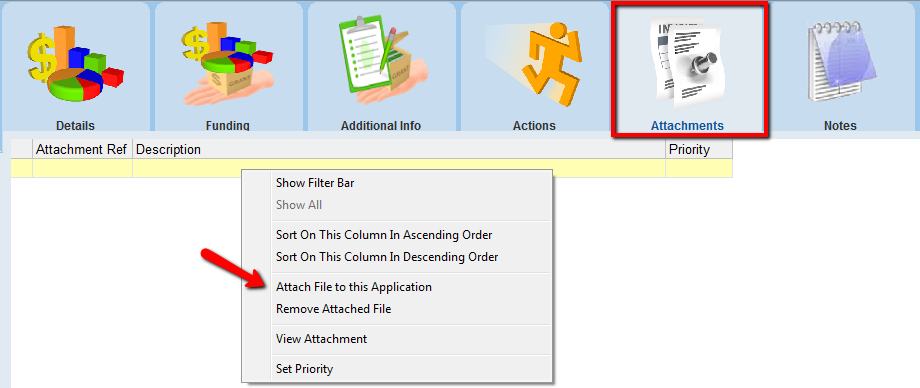
3.Locate and select the file to attach
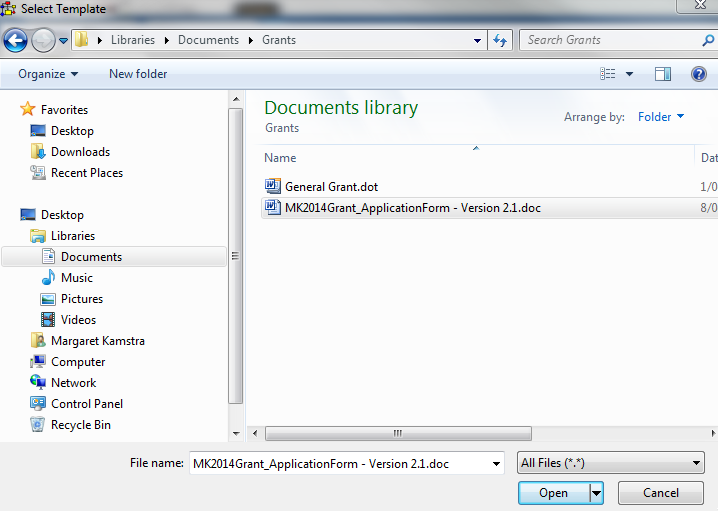
4.Enter a Description for the attachment, click OK