thankQ Help
Add a Giving Type
1.Click on the Giving Matrix tab under the Gift Matrix menu item
2.Right click in Definition of Givings sub list window
3.Select Add a Giving Type
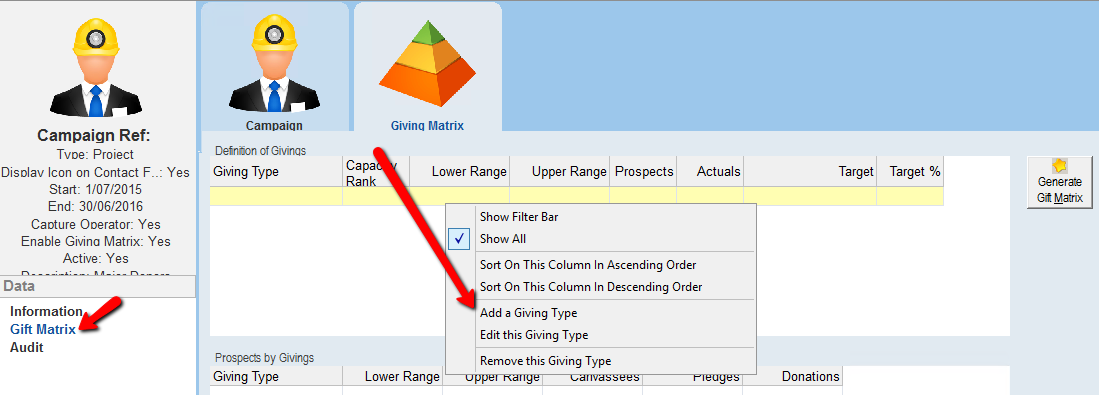
Examples of definitions for Giving Matrix are:
Giving Type |
Lower Value |
Upper Value |
Giving Type |
Lower Value |
Upper Value |
Minor Donor |
0 |
1,000 |
0.00-50.00 |
0.00 |
50.00 |
Major Donor |
1,000 |
99,999,999 |
50.01-100.00 |
50.01 |
100.00 |
100.01-500.00 |
100.01 |
500.00 |
|||
500.01-1000.00 |
500.01 |
1,000.00 |
|||
1000.01-5000.00 |
1,000.01 |
5,000.00 |
|||
5000.01-10000.00 |
5,000.01 |
10,000.00 |
|||
>10000 |
10,000.01 |
99,999,999.99 |
The matrix is displayed in Giving Type order by default.

The 2 lists, Definition of Giving and Prospects by Giving¸ show 2 different views of the same data.
|
You can sort the Giving Matrix by any column simply by clicking on the column header. For example: to sort by Upper Range, click on the Upper Range column header. The sort can be flipped from either ascending (indicated by <) or descending (indicated by >) by clicking repeatedly on the same column header. |
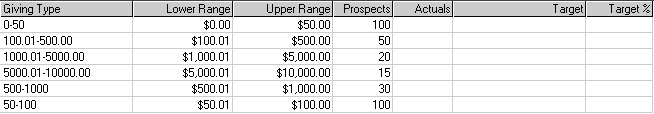
Giving Matrix in normal order. This is the typical view before any sort is applied and is usually ordered by the Giving Type column.
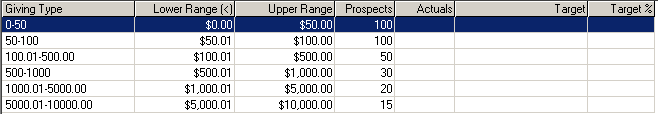
This view shows the Giving Matrix sorted by Lower Range in ascending order (<)
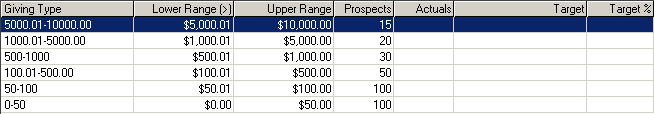
This view shows the Giving Matrix sorted by Lower Range in descending order (>)
