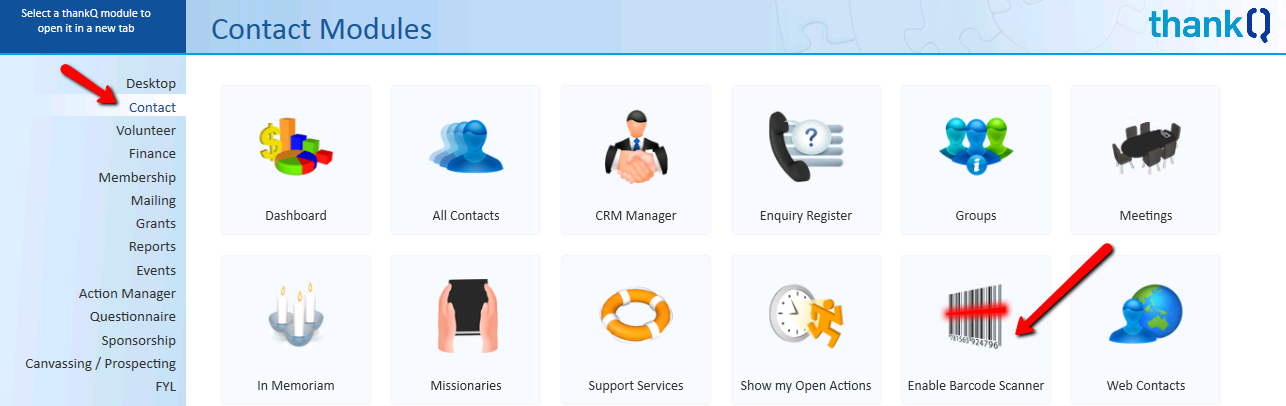thankQ Help
Before using the barcode scanner in thankQ, certain system settings are required to be configured.
1.Ensure that the Barcode Scanner is a COM Port
2.Select the Set Barcode Port for this PC option, from the Administration menu.
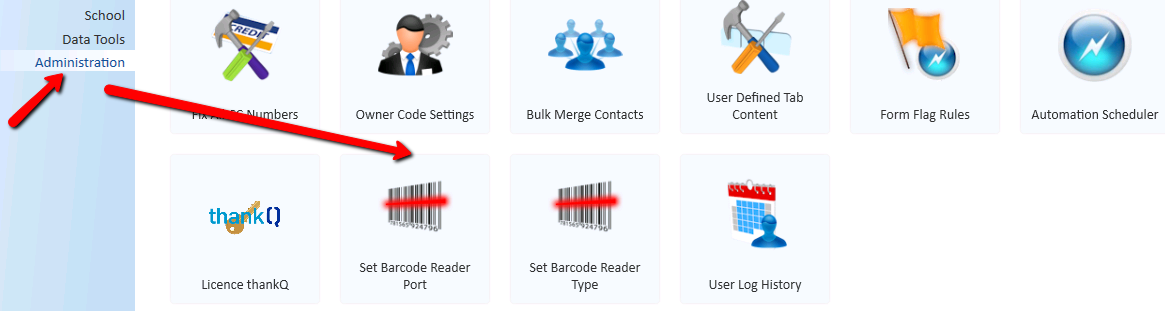
3.Enter the COM Port number into the text field, to indicate the Communications Port the barcode scanner has been connected to on your pc.
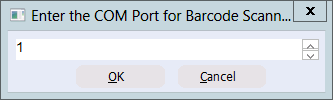
4.Enable the Barcode Scanner from the Contact module