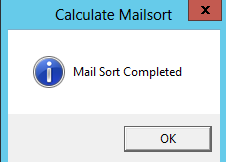thankQ Help
Australia Post offers reduced postage rates to those customers who are able to sort letters into a particular order. The Mailsort option will organise your mailing so it complies with the Australia Post Presort Plan. Please talk to Australia Post about applying to use the PreSort Letters Service.

1.Create a mailing and load contacts
2.Click on Contacts Prepared under the workflow
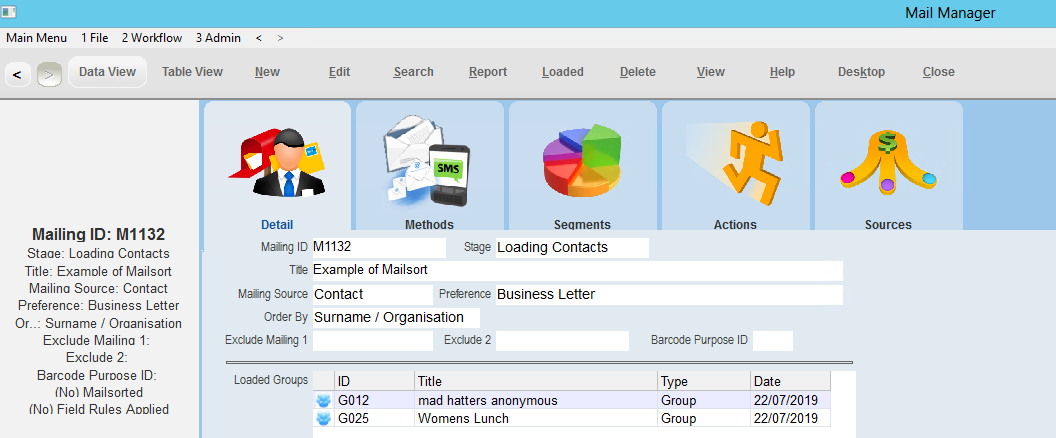
3.Apply Household and Use Joint Salutation rules if required
4.Click Advanced Mailing
5.Click Mailsort Options
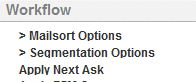
|
6.Click Calculate Mailsort icon
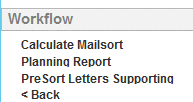
7.Click Yes to apply the mailsort to the mailing
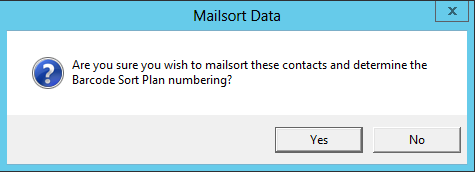
8.Click OK