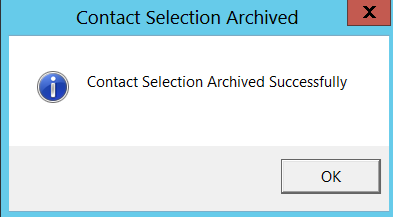thankQ Help
1.Select the contact you wish to archive.
2.From the Contact form click File>Archive and select Archive this Contact.
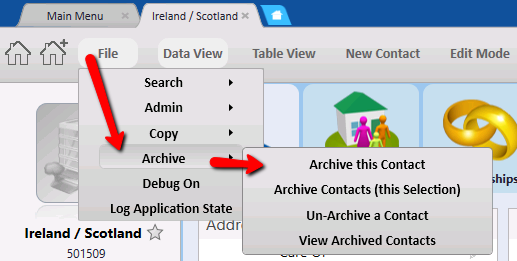
3.Click Yes the to warning message advising that any financial information will be retained for reporting/audit purposes and that some contact information will be retained with the contact in the archive area.
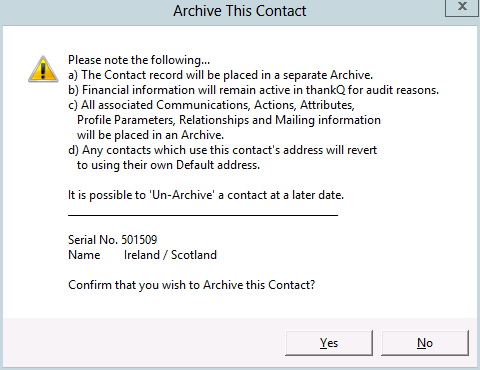
4.If you receive a message about the contact having existing payments select Yes to continue.
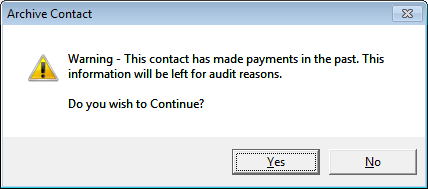
The archive process will then run and the contact will be removed from the main contact list and placed in the Archived Contacts Table and a message will be displayed in the screen corner advising that the contact has been successfully archived:
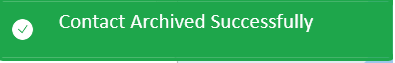
5.You may also Archive Contacts in bulk. To do this Search for the selection of contacts you want to Archive and then select Archive Contacts (this Selection).
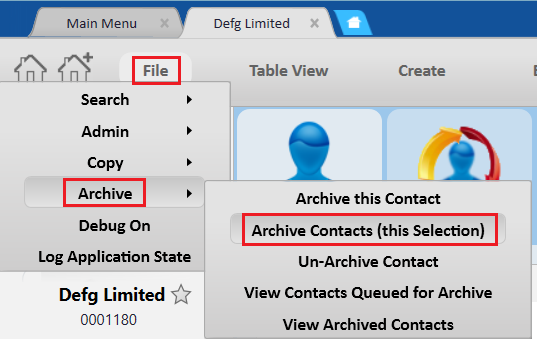 |
| 6. Click Yes to the warning message advising that any financial information will be retained for reporting/audit purposes and that some contact information will be retained with all of the contacts in the archive area. |
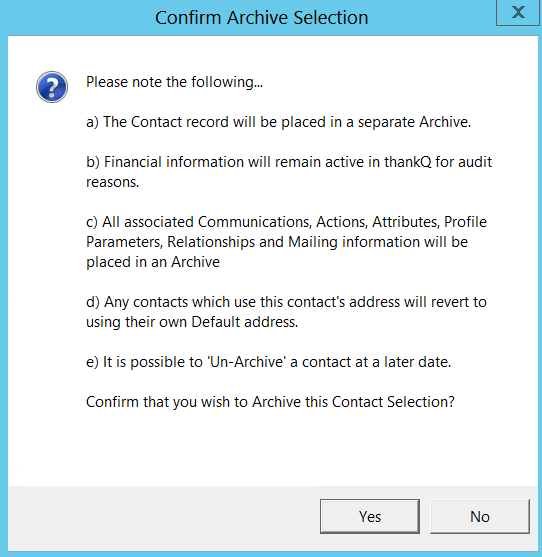 |
7. Note that this process can take a while depending on how many Contacts you are archiving. When it completes you will receive a completion message: