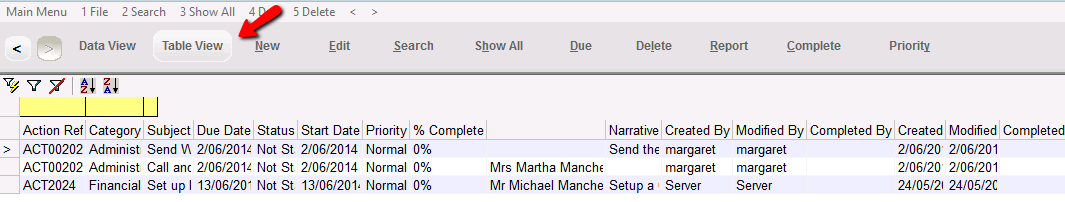thankQ Help
To view a list of your open actions:
1.Click the Contacts module under the main menu.
2.Click the Show My Open Actions icon.
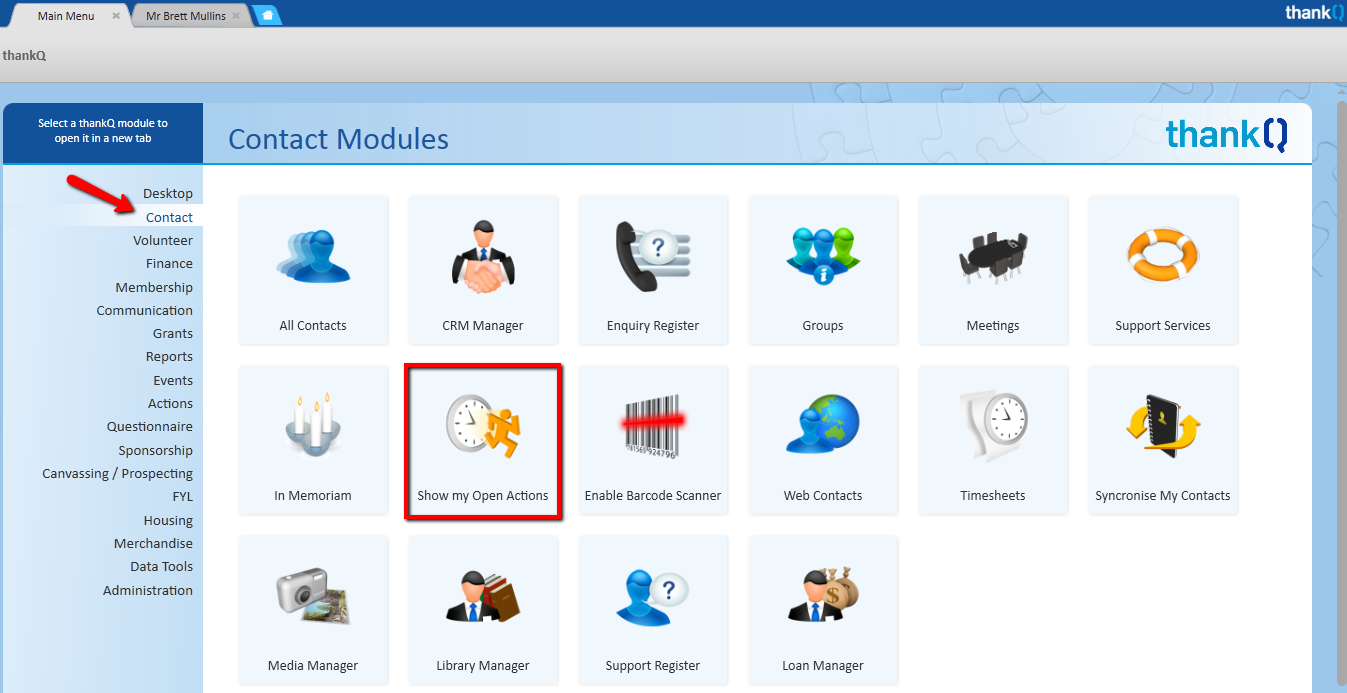
3.Your open actions are displayed on the My Open Actions form in Data View. If you have more than one action open, scroll through the actions using the Record Selector at the bottom of the form.
| 4. | Click on Table View to view your actions in list view. |