thankQ Help
When emailing via Mail Manager using the Encrypted Serial Number a template can be created in Outlook and saved to your thankQ template folders.
1.Create a New Message in Outlook
Merge fields have two {{ }} brackets on either side
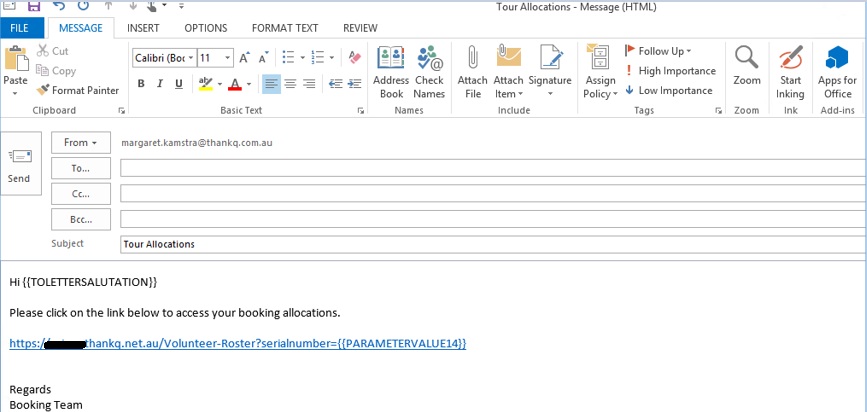
1.Click File>Save As
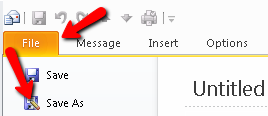
2.Change the Type to msg
3.Locate the thankQ Server and _template>Contact folder
4.Enter a Name for the email template, click Save
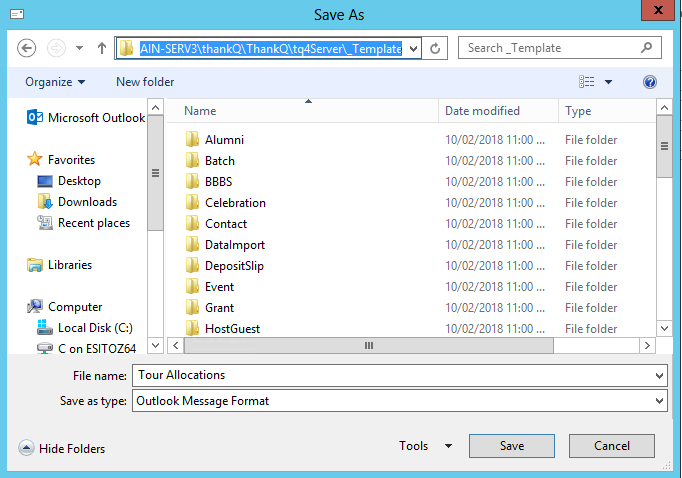
5.Exit the email template. You do not need to save this email as it has been saved as a .msg file