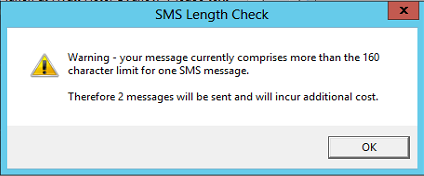thankQ Help
To make changes to an SMS message that you have created previously, you can edit the template.
1.Click the Edit SMS Template icon under the Communication Modules
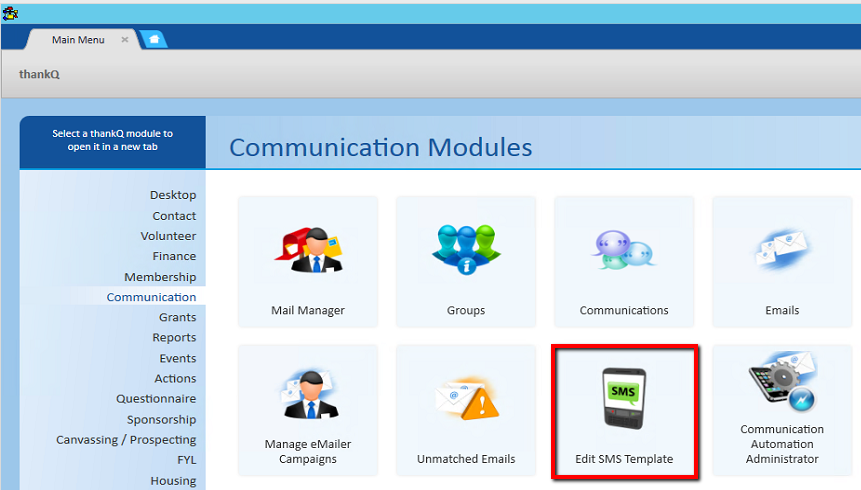
2.Click Table View and locate the template to edit.
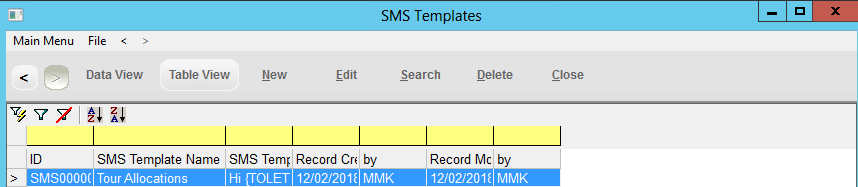
3.Click Edit on the tool bar, once the SMS is highlighted.
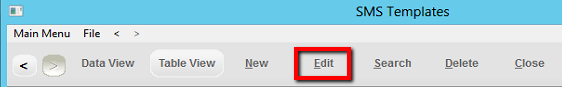
4.Make your amendments
5.Click OK
There is a limit of 160 characters per message. If you go over this amount the message will be broken up into separate messages and will incur an additional cost. If you have too many characters you will be notified