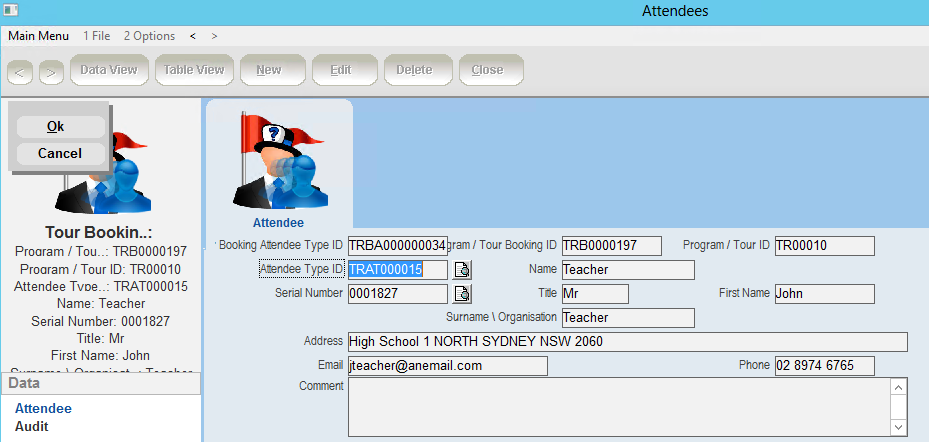thankQ Help
Edit Attendee allows the selection of a different contact (or un-setting of contact) and temporary setting of address, email or phone.
1.Right click on the attendee to edit and select Edit Attendee
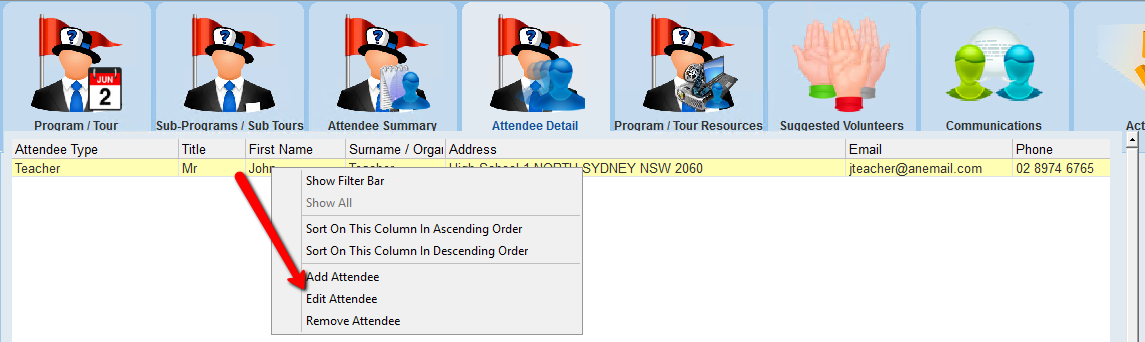
2.Make the alterations by either selecting a different attendee type, different attendee etc
3.Click OK and Close