thankQ Help
1.Right click in the Attendee Detail window
2.Select Add Attendee
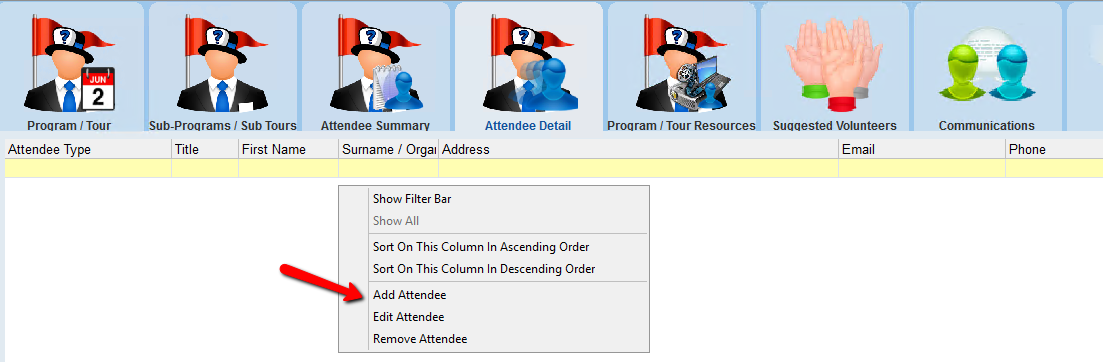
3.Select the Attendee Type from the Pick List
4.Locate and select the attendee from the Pick List beside Serial Number
5.Click OK
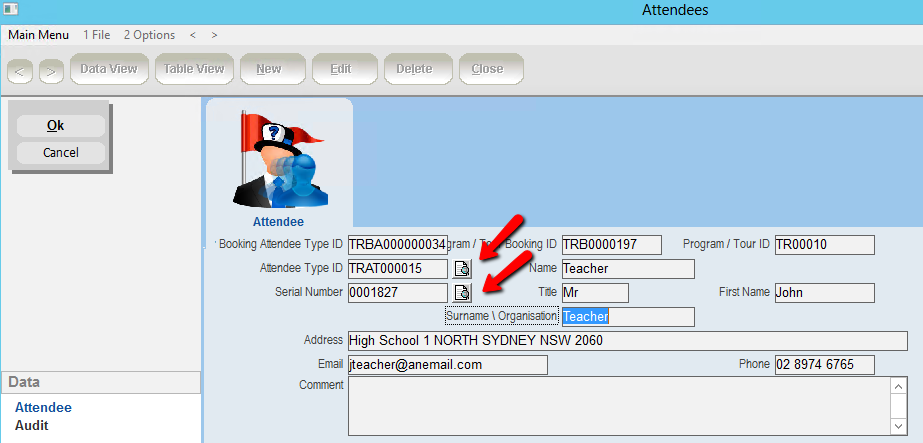
6.Click New on the tool bar to add another attendee and repeat the process above
7.Click Close