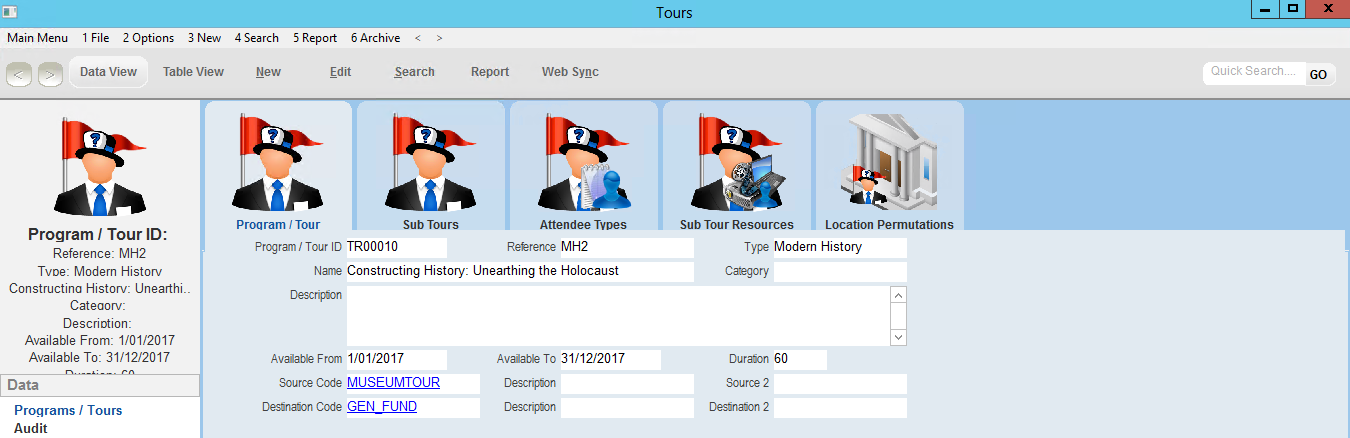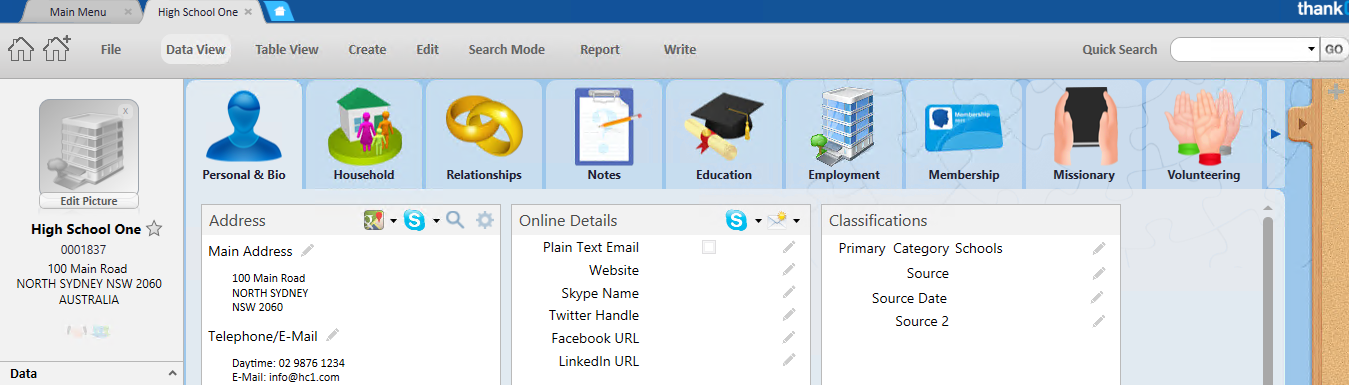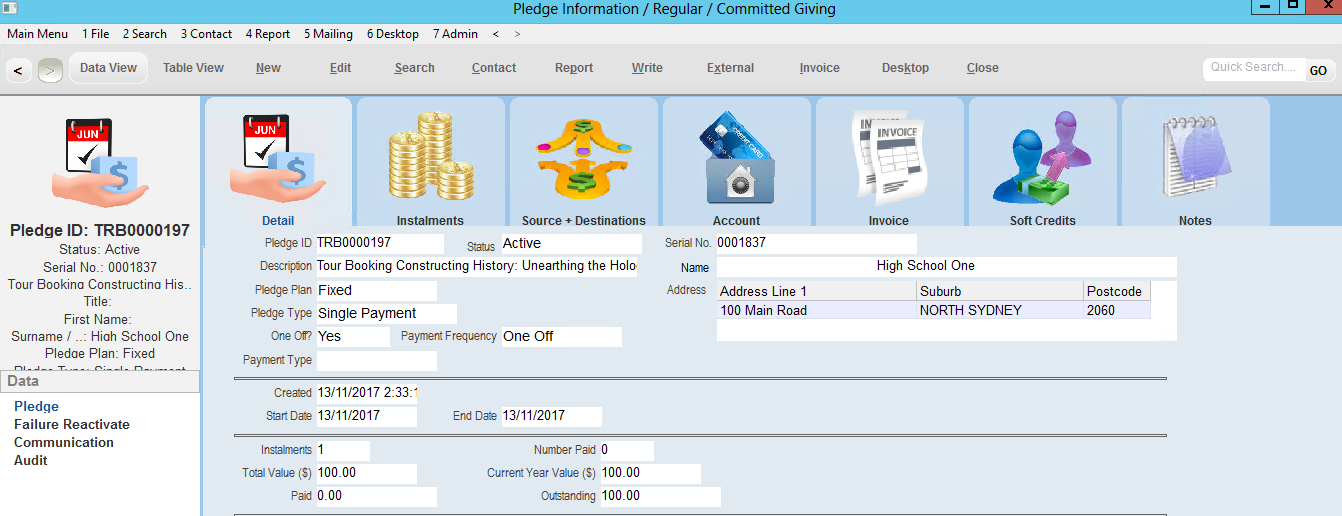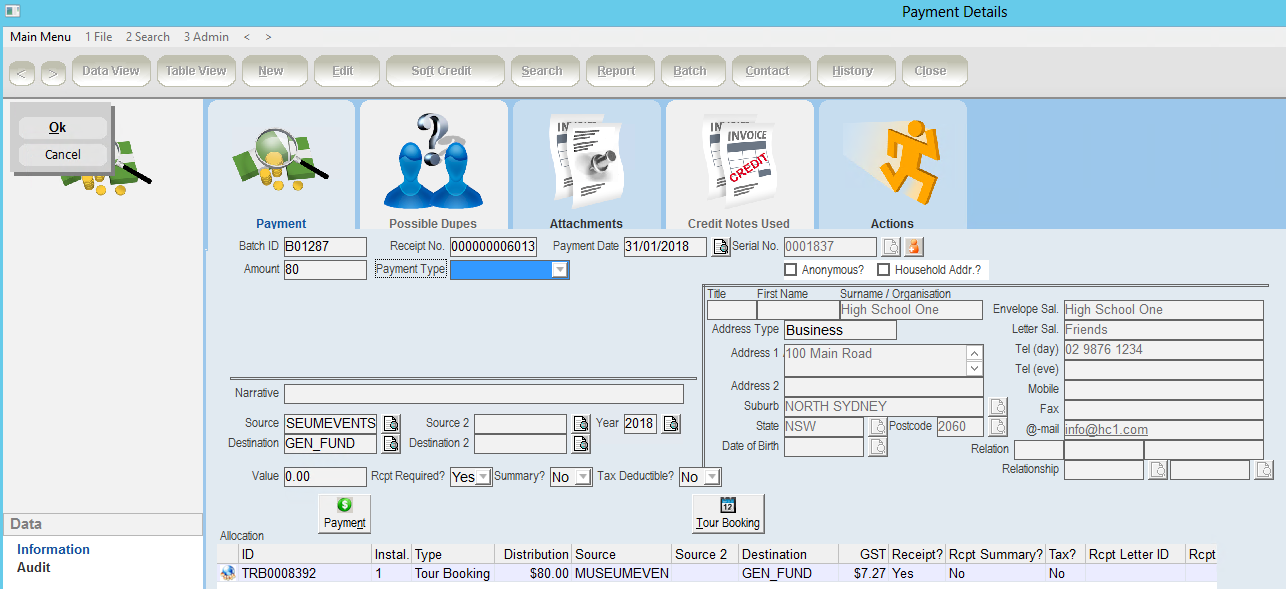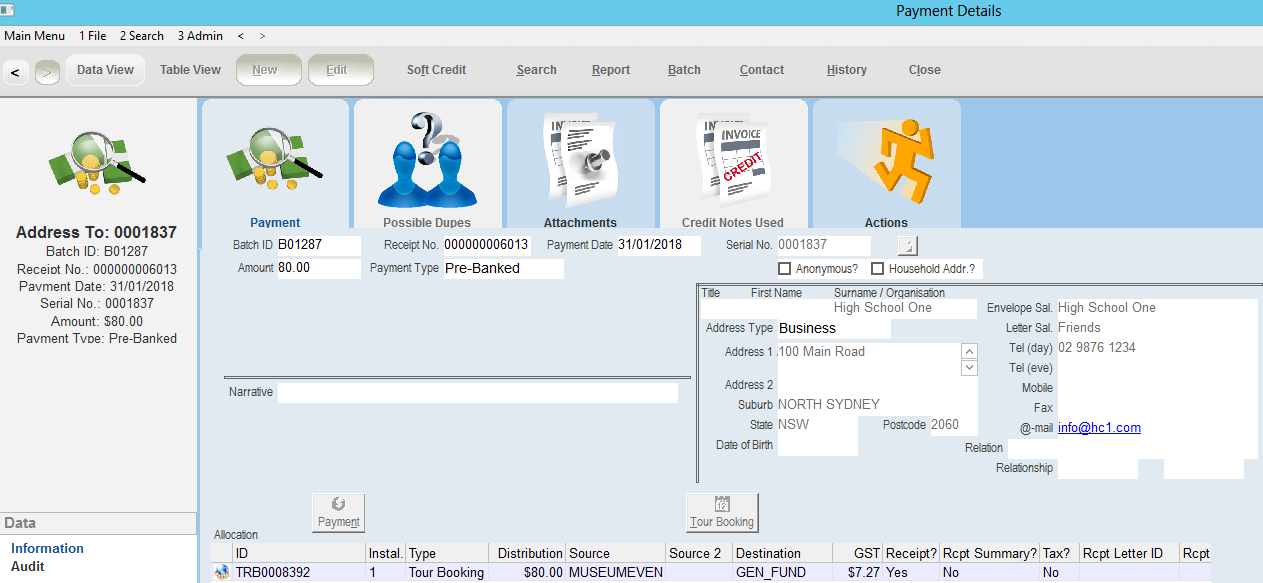thankQ Help
When an item is blue and underlined this indicates a hyperlink and when clicked will open the relevant form.
Tour Id |
Opens the Tour form
|
Booker Serial No. |
Opens the contact form for the contact booking the tour |
For Serial No. |
Opens the contact form for whom the tour booking is for |
Invoicee Serial No. |
Opens the contact form for the contact paying for the tour booking
|
Total Cost |
Opens the Pledge associated with the tour
|
Total Paid If the amount has not been paid the Payment form opens so a Payment Type can be selected and saved in the open batch. |
Opens the Payment form associated with the tour
|
Total Paid If the amount has been paid the Payment form is displayed. |
|