thankQ Help
Once you have searched for the contact and it does not exist, one needs to be created.
1.Click Main Menu on the menu bar
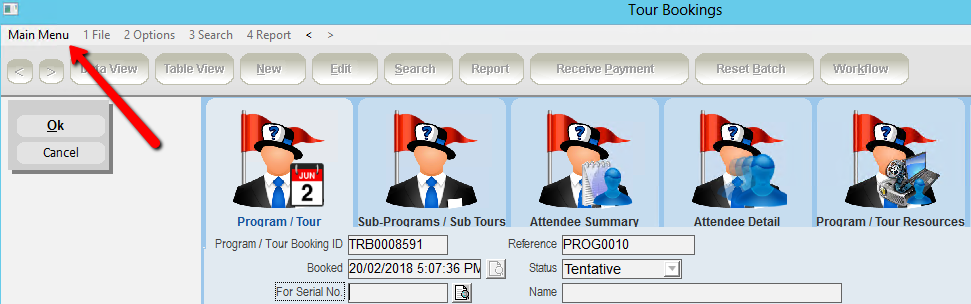
2.Click the Contact Modules in the Navigation bar
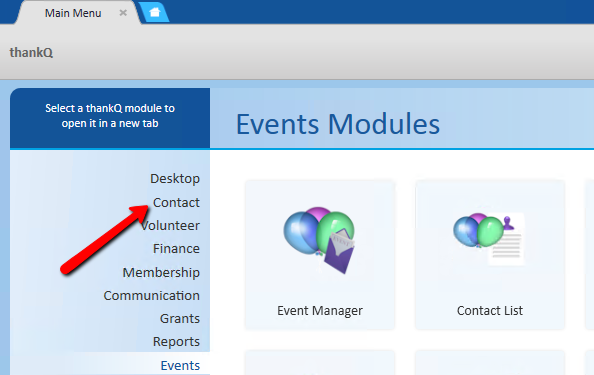
3.Click Contacts under the Contact Modules
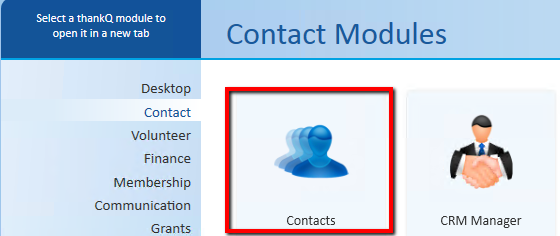
4.Click Create on the Tool Bar or hold down the ALT key and press C
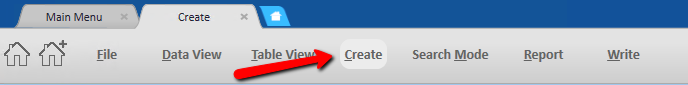
5.Enter the Title and First Name of the contact
6.Enter the Surname (the x beside any fields indicates the information in mandatory)
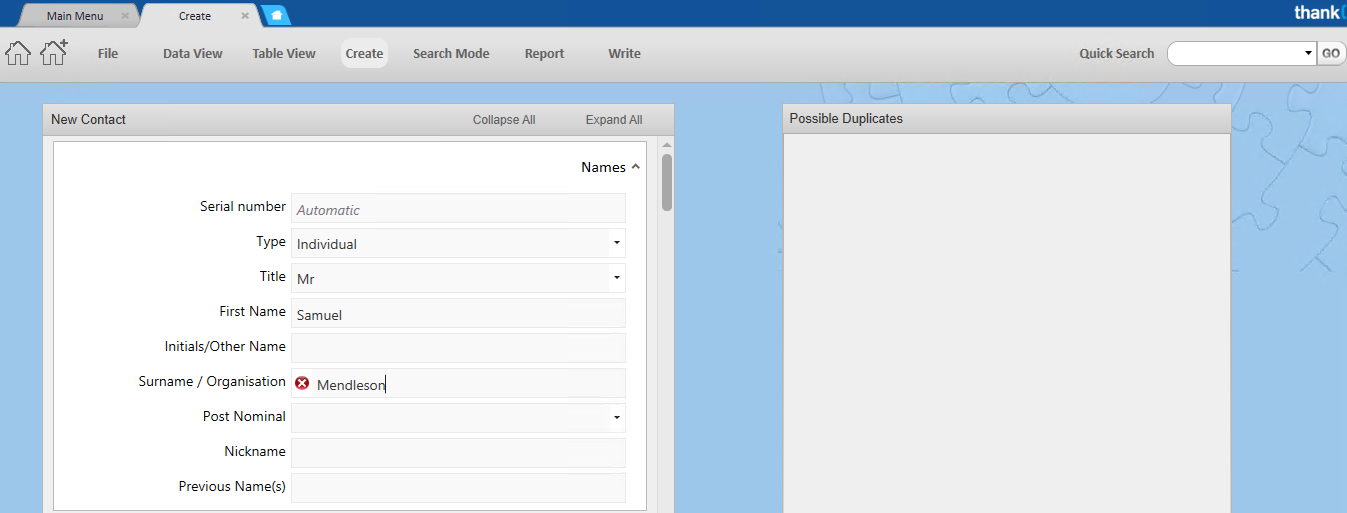
7.Press the Tab key or click into the next field