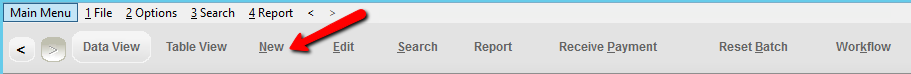thankQ Help
If you prefer to use shortcut keys they can be made visible by holding down the ALT key.
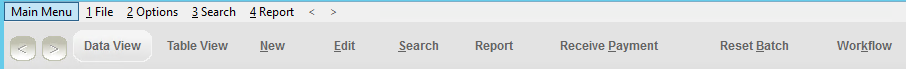
The underlined character when held down with the Alt key will open that particular option.
To Create a Tour Booking from the Menu Bar:
Hold down ALT and press 2 (Options) and then press N
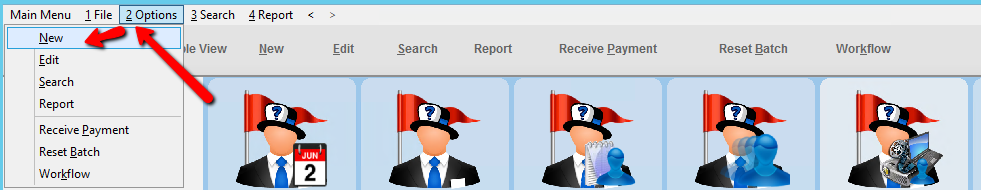
To Create a Tour Booking from the Tool Bar:
Hold down ALT and press N