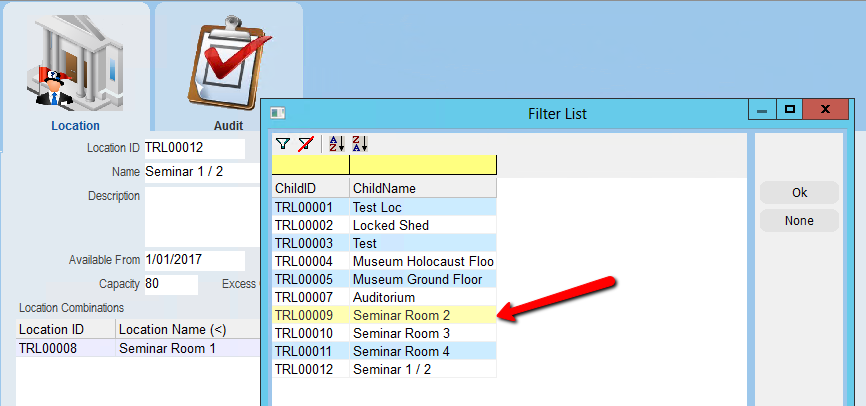thankQ Help
Rooms can be combined for larger groups.
1.Follow the steps above to create the Room.
2.Right click in the Location Combinations window.
3.Select Add Combination.
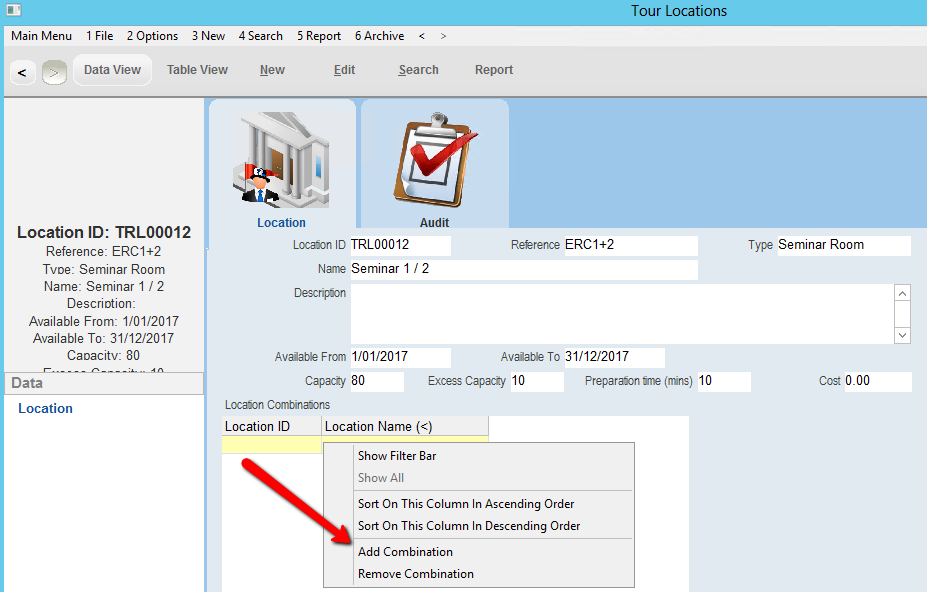
4.Select the Location and repeat for the combination.
Once a location has been selected it will not appear in the list again.