thankQ Help
Setup the following Skills under the Volunteer module.
1.Click Skills under Volunteer Modules
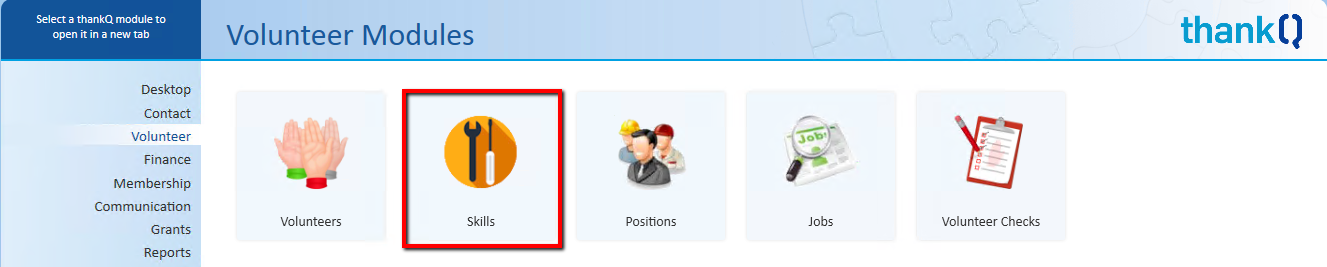
2.Click New on the tool bar
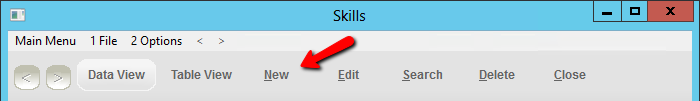
3.Select Person from the Type drop down
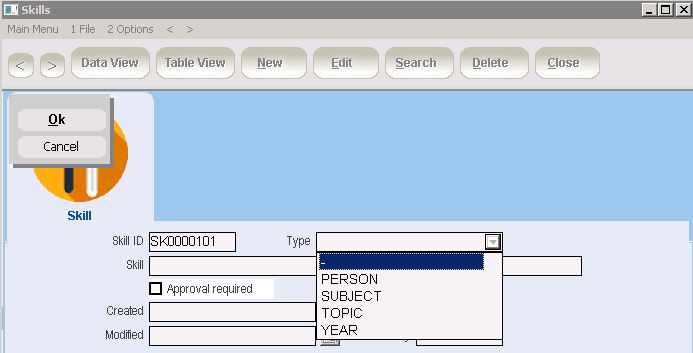
4.Enter the Skill name eg Member of Staff
5.Click into the tick box beside Approval required if this skill needs to be approved
6.Click OK
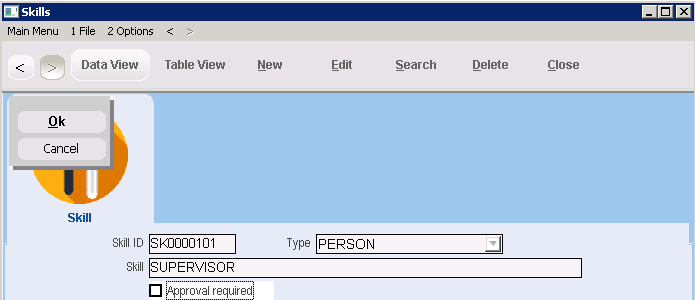
7.Repeat steps to add Skill Types and Names:
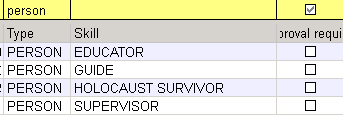
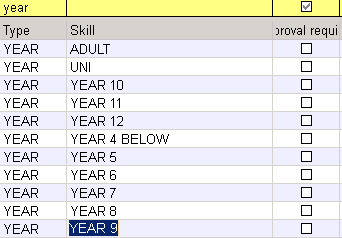
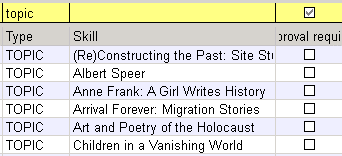
8.Click Close or Exit (x)