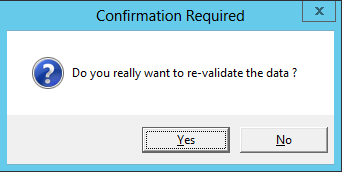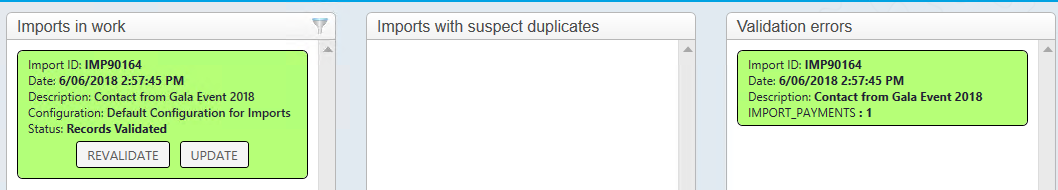thankQ Help
If there are any suspected duplicates they will be shown under this column.
1.Click on the Import panel requiring attention.
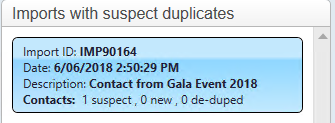
This will highlight the other panels associated with this import.
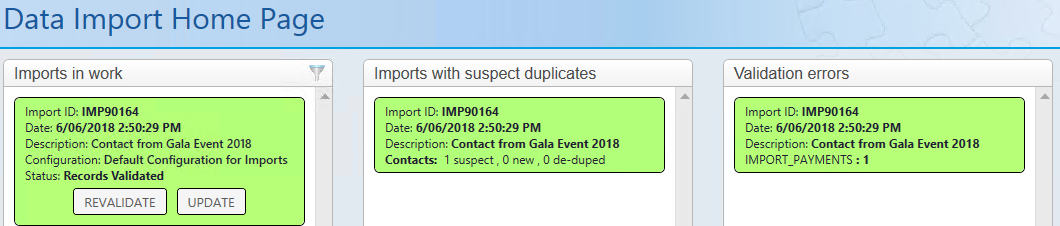
2.Double click on the Suspect Duplicates.
3.Click the arrow beside the possible duplicate to open the form to view details.
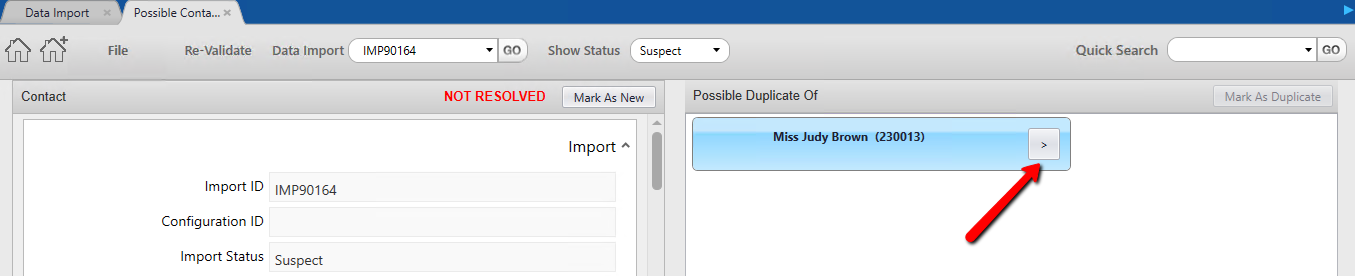
4.If this suspect duplicate is in fact the same click the Mark as Duplicate button on the Possible Duplicate form otherwise click the Mark As New button on the Contact form.
This is not a duplicate record so click Mark as New.
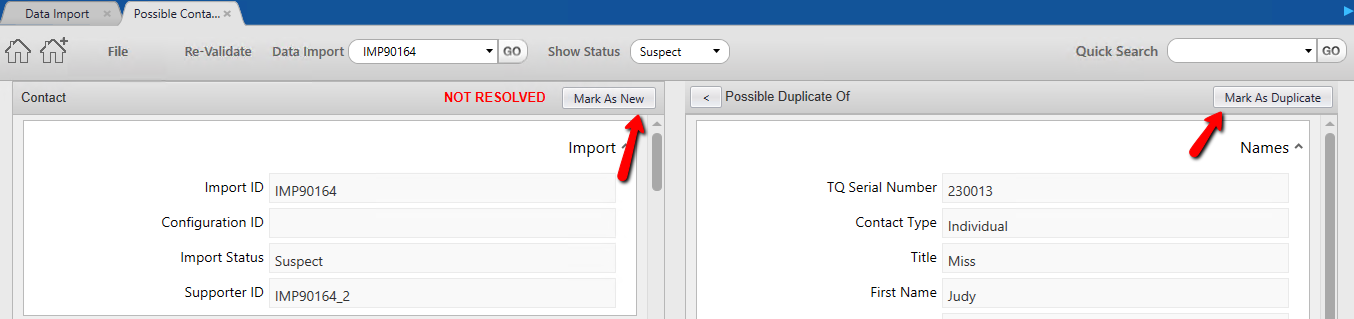
5.Click Re-Validate on the tool bar.
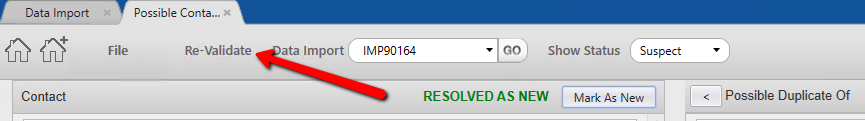
6.Click Yes.