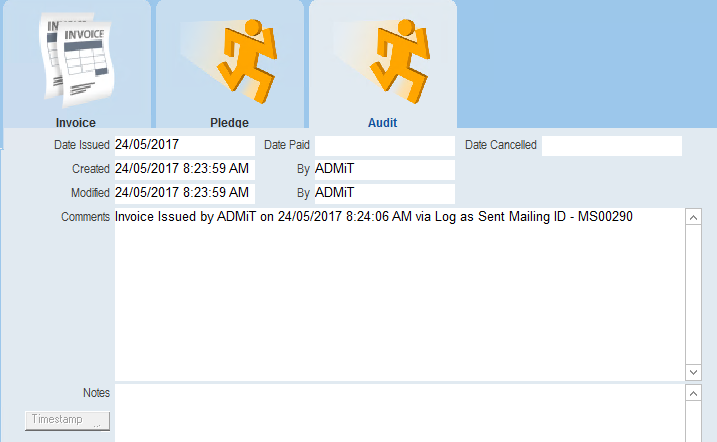thankQ Help
1.Click Search on the tool bar. You can search for information in particular fields or invoices that are overdue.
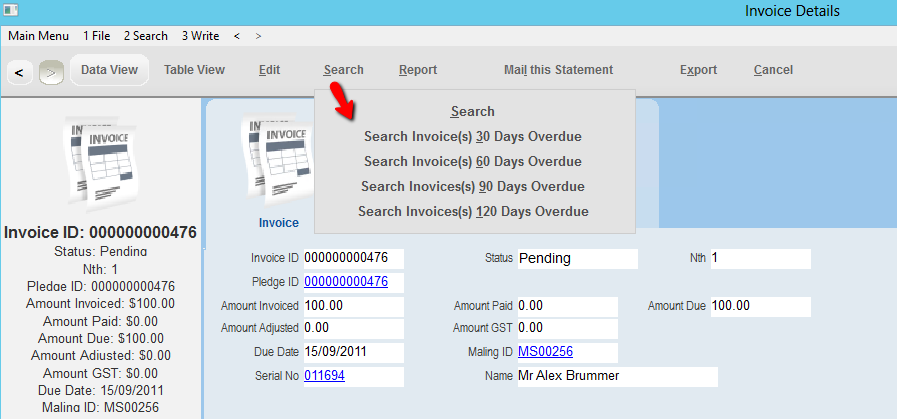
2.The Invoice tab displays information relating to this specific invoice.
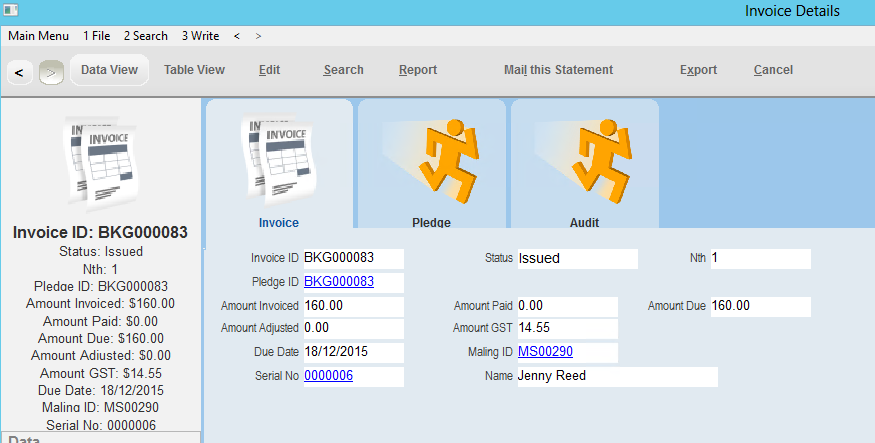
3.The Pledge Tab displays information from the Pledges module. Information within this tab can be changed by clicking on the Edit button.
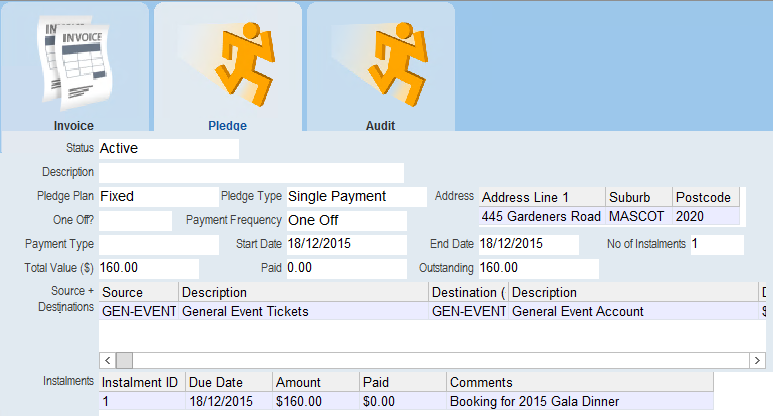
4.The Audit Tab displays when the invoice was created and issued. These fields are completed automatically.