thankQ Help
When new contacts are imported, their contact record will hold information about the import id and certain information that was created on import. The import id will be under the External Ref field in the Miscellaneous panel and also under the Old Value column in the Audit History window.
Existing contacts will have the import id under the Old Value column in the Audit History window.
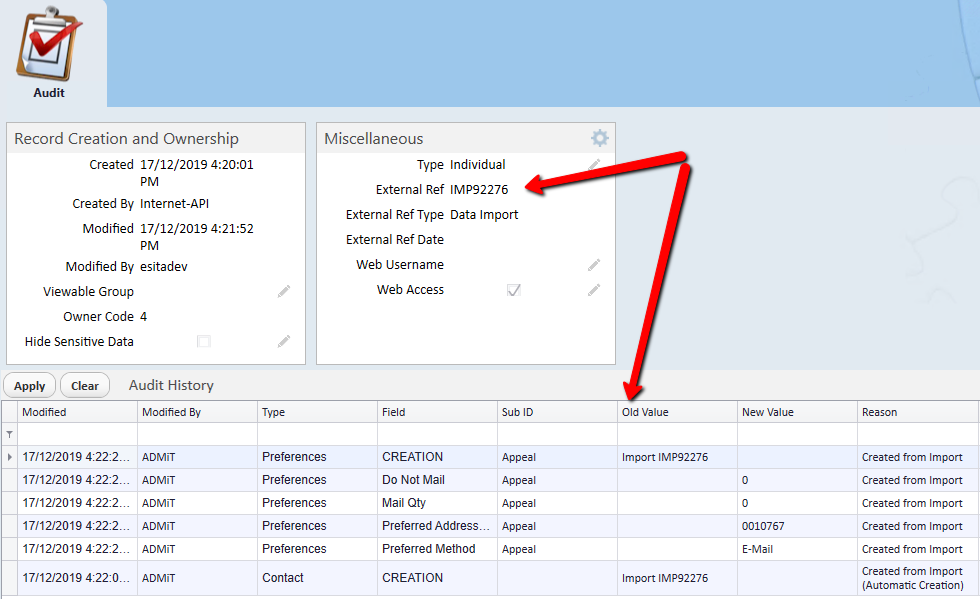
1.Click Search Mode on the Contact Home Page.
2.Enter the import id in the Old Value column or if a new contact either the External Ref or Old Value fields.
3.Click Apply.
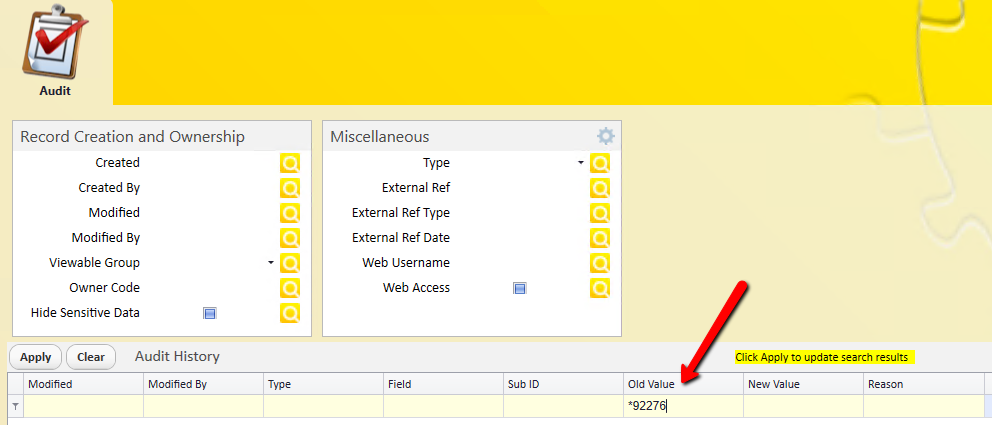
4.Click Show Contacts in Data View.