thankQ Help
When running a Standard Search you can add search criteria either on the same line or on separate lines. For example here we search for a contact which has 1 Hard Payment in the year 2021:
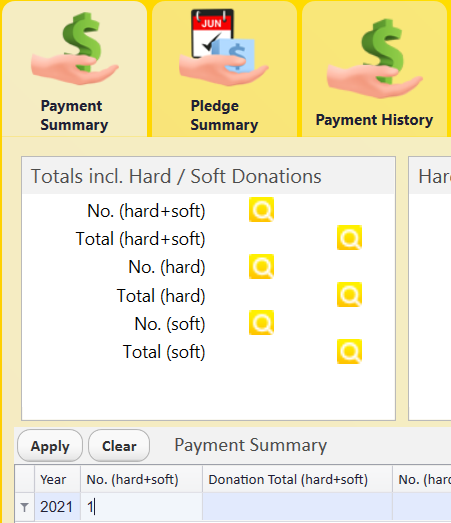
After pressing apply we get the following Search Criteria:
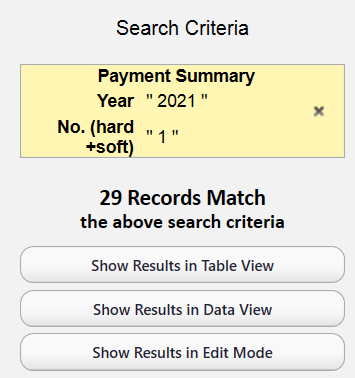
But if we add these criteria in separately (by pressing apply to each search) we get a different result:
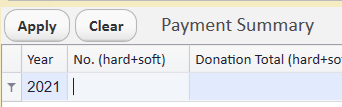

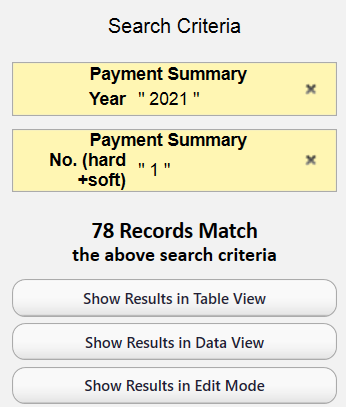
The difference in results can be explained as follows:
In the first example we looking for a Payment Summary in the year 2021 that has 1 Hard Payment only. If the contact has any hard payments in 2021 which are more or less than 1 it will not come up in the search.
However in the second example we are looking for a contact which has any payments in 2021 and that has 1 Hard Payments in any of the years they have made a payment. The example below shows for instance that the contact made payments in 2021 but only in 2015 did they make only 1 payment.
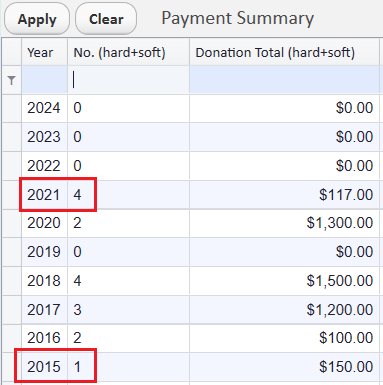
Please keep the above issues in mind when searching in a sublist to ensure maximum accuracy of your search results.