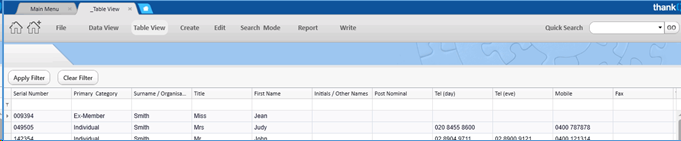thankQ Help
The Quick Search facility is only available through the main system forms. To ensure maximum performance, it only searches on selected fields.
On the Contact Details form, the Quick Search can perform searches on the Serial Number, First and Other Names and Surname / Organisation fields.
On the Batch Information form, the Quick Search can perform searches on the Batch Number and Batch Type.
1.Enter a Serial Number, a Surname or Organisation name into the Quick Search field.

Quick Searches can be run in a number of ways: |
|
smith |
Find anyone whose surname starts with Smith |
j smith |
Find anyone whose first name starts with a J and surname starts with Smith |
jane smith |
Find anyone whose first name starts with Jane and the surname starts with Smith |
2.Click the Go button or press the enter key to perform the search.
When the search is complete, the number of matching records will be shown on the record selector and can be viewed by clicking on either Data View or Table View.
The Quick Search locates records with the letters entered, as shown below. Searching for j smith finds all contacts with a surname that begins with smith and a first name that begins with j
To filter this selection type information in the column headers and click Apply Filter. To clear click Clear Filter.