thankQ Help
Click the Preview button to view your online donation page. Click the Save button first, otherwise your changes will not appear in the preview window.
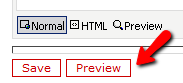
Your donation page will open as new window. You will notice that credit card and name fields have already been created for you. We will cover how to customise these fields later in this guide
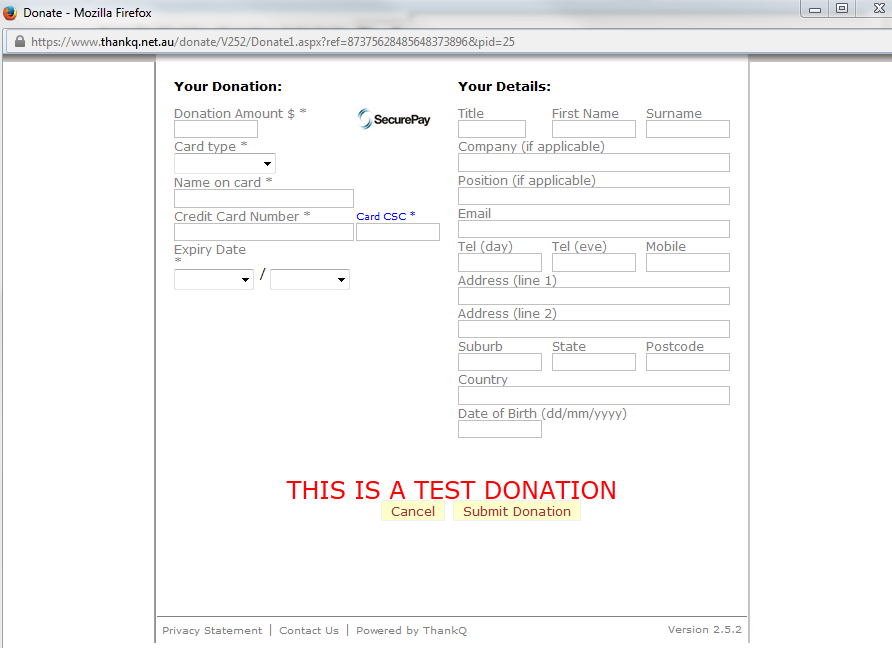
1.Click the  top right of the window to close the preview window
top right of the window to close the preview window