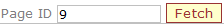thankQ Help
If you need to come back to your online donation page in the future to make further changes, then follow the steps below.
1.Click on the Page Narrative link from the Web Editor menu
2.The Donation Page Narrative Editing... page will appear. Click the Lookup button.
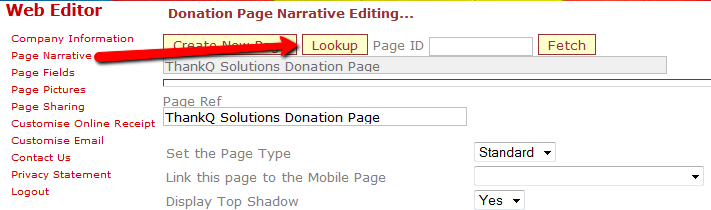 |
If you are using the multi page version of eDonations, then a list of previously created donation pages will appear.
3.Click the Select button to the left of the page that you want to work on.
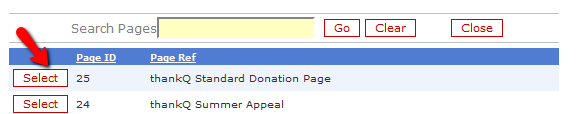 |
4.The donation page ID will appear in the Page ID field and the name of your donation page will appear below the Create New Page button. Click the Fetch Button.
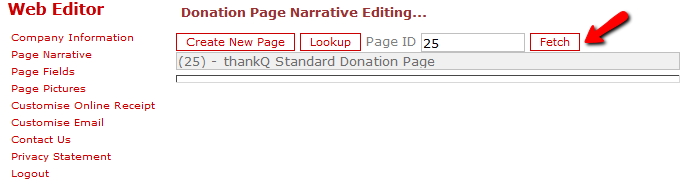 |
|
If you know the page ID of your donation page, you can enter this directly into the Page ID field and click Fetch.
|