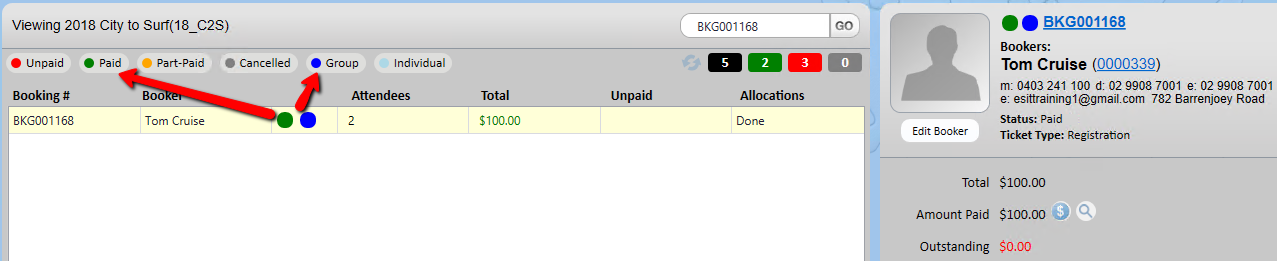thankQ Help
When you book tickets on an event and they incur a cost a dialogue box will appear asking if you want to process the payment. If you have the details for the payment these can be entered at this time. Otherwise your process might be that someone else does this process.
1.Click Yes to process the payment
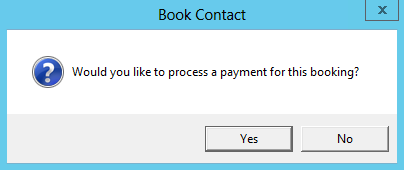
If this is the first payment a dialogue box will appear asking if you want to add this payment to an existing batch or if you want to create a new batch.
2.Click No to create a new batch
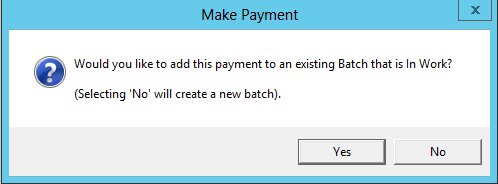
This will create the batch and open the Payment Form where the Event Booking allocation will be inserted. When you book a ticket that incurs a cost a Booking Pledge is created.
3.Select the Payment Type
4.Click OK to save and Close
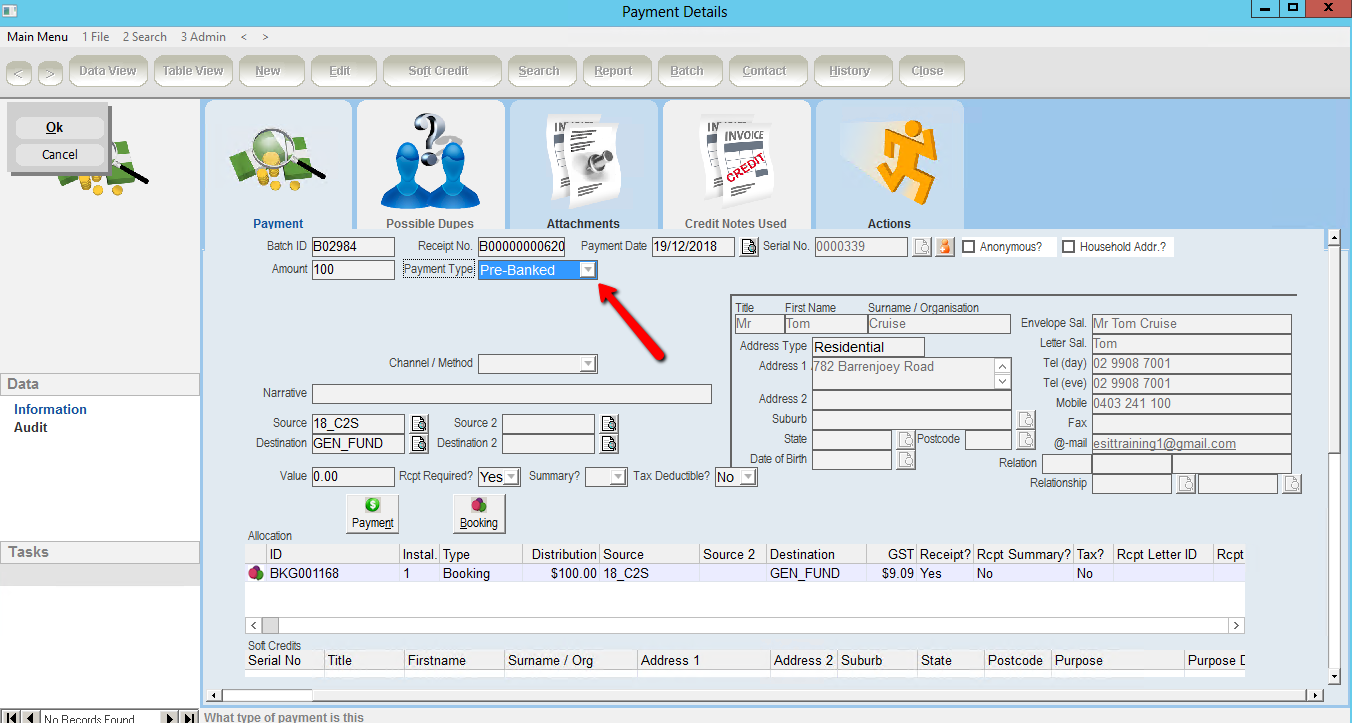
5.Click the Refresh button on the Event Bookings form
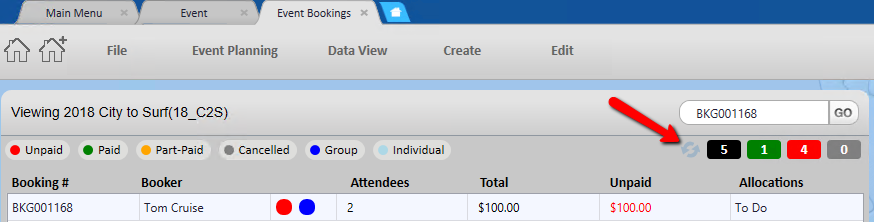
The booking will now show that the booking has been paid and because there are more than one attendee the booking changes to a Group booking.
The $ beside the Amount Paid, when clicked will open the payment form. The magnified glass when clicked will open the Booking Pledge.